
WP Engine is a popular choice for managed WordPress hosting, known for its speed, security, and ease of use. However, it may not be the ideal solution for all users. Maybe you’re looking for a more budget-friendly option, or perhaps you need specific features that WP Engine doesn’t offer. Whatever the reason, there are many excellent alternatives available.
But here’s the catch: not all hosting providers are created equal. For a WordPress website, having a hosting environment optimized for Search Engine Optimization (SEO) is crucial. SEO helps your website to be visible on the top in search engine results page, leading to more organic traffic.
This article explores the top 10 SEO-friendly alternatives to WP Engine in 2024. We’ll focus on providers that offer features and capabilities specifically designed to boost your website’s SEO performance.
By the end of this guide, you’ll have a clear understanding of these alternatives and the features that matter most for SEO success. We’ll also help you compare them side-by-side to make an informed decision for your WordPress website.
WP Engine alternatives features Comparison
| Feature | Server Uptime | Speed | Security | CDN | Caching | Scalability | Backups | Staging | Dev Tools | Support |
|---|---|---|---|---|---|---|---|---|---|---|
| SiteGround | 99.99% | SG Optimizer | WAF, SSL | Free Cloudflare | SuperCacher | Auto | Daily | Git | WP-CLI | 24/7 Chat, Phone |
| Cloudways | 99.95% | Built-in tools | Firewalls, Free SSL | Optional Add-on | Multiple options | Auto & Manual | Daily | Staging Sites | SSH & SFTP | 24/7 Live Chat |
| Kinsta | 99.99% | Kinsta CDN | Firewall, Free SSL | Free Cloudflare | Automatic | Auto & Manual | Daily Automated | Staging Environments | SSH & SFTP | 24/7 Chat |
| Pantheon | 99.90% | Built-in caching | WAF, Free SSL | Optional | Built-in | Auto & Manual | Daily & On-demand | Dev Environments | WP-CLI & Git | 24/7 Support |
| Flywheel | 99.90% | Built-in caching | Firewalls, Free SSL | Free Flywheel CDN | Built-in | Auto & Manual | Daily Automated | Staging Sites | WP-CLI & SSH | 24/7 Live Chat |
| A2 Hosting | 99.90% | Turbo Server | Firewalls, Free SSL | Optional Add-on | Multiple options | Auto & Manual | Daily | Staging Environments | SSH & cPanel | 24/7 Guru Crew Support |
| DreamHost | 99.90% | Built-in caching | Firewalls, Free SSL | Optional Add-on | Multiple options | Auto & Manual | Daily Automated | Development Mode | SSH & cPanel | 24/7 Live Chat |
| Bluehost | 99.90% | Built-in caching | SiteLock, Free SSL | Optional Add-on | Multiple options | Auto & Manual | Daily Automated | Staging Environment | Loginizer & phpMyAdmin | 24/7 Chat |
| GoDaddy | 99.90% | Built-in caching | Site Monitoring, Free SSL | Optional Add-on | Multiple options | Auto & Manual | Daily Automated | Staging Environment | Developer Tools | 24/7 Support |
| Nexcess | 99.90% | Built-in caching | Firewalls, Free SSL | Free Nexcess CDN | Built-in | Auto & Manual | Daily Automated | Staging Environments | SSH & SFTP | 24/7 Chat & Phone |
1. SiteGround: User-friendly Hosting with SEO Boost

SiteGround is a popular choice known for its excellent customer support and user-friendly interface. They also offer a number of features specifically designed to improve your website’s SEO performance:
SiteGround Features:
- Guaranteed Uptime (99.99%): Ensures your website is almost always online for search engines and visitors to crawl and access.
- SG Optimizer: SiteGround’s built-in optimization tool helps you improve website speed, a crucial factor for SEO rankings.
- Free Cloudflare CDN: A Content Delivery Network (CDN) delivers your website’s content from geographically distributed servers, improving loading times for visitors worldwide, which is a positive SEO signal.
- SuperCacher: SiteGround’s caching technology helps store frequently accessed website elements, significantly speeding up page loads and enhancing user experience – another SEO win.
- Daily Backups: SiteGround automatically backs up your website daily, providing a safety net in case of any issues and minimizing SEO disruptions.
- Staging Environments: Allows you to test changes on a separate site before making them live, ensuring a smooth and SEO-friendly website experience.
- 24/7 Support: SiteGround offers round-the-clock customer support via chat and phone, giving you peace of mind and quick resolution to any technical issues that could impact SEO.
By combining these features, SiteGround aims to provide a reliable, fast, and secure hosting environment that helps your website rank higher in search results.
Siteground WordPress pricing :
Startup plan – $2.99/mo
GrowBig plan – $4.99/mo
GoGeek plan – $7.99/mo
2. Cloudways: Flexible Cloud Hosting with Powerful SEO Options

Cloudways offers a unique approach to web hosting, allowing you to choose from a variety of cloud providers like DigitalOcean,Vultr,Linode,Aws,Google Cloud. This gives you more control and flexibility over your server environment. Here’s how Cloudways can benefit your website’s SEO:
Cloudways Features :
- High Uptime (99.95%): Though slightly lower than SiteGround, Cloudways still boasts excellent server uptime, ensuring constant website availability for search engines.
- Built-in Speed Optimization Tools: Cloudways provides various tools to optimize website performance, a critical SEO factor.
- Security Features: Firewalls and free SSL certificates enhance website security, which is a trust signal for search engines.
- Optional CloudFlare CDN: Cloudways lets you integrate the popular CloudFlare CDN (Content Delivery Network) for faster global loading times, a positive SEO indicator.
- Multiple Caching Options: Choose from various caching mechanisms to optimize website speed and user experience, both contributing to SEO success.
- Automatic & Manual Scaling: Easily scale your server resources up or down to handle traffic fluctuations, ensuring smooth performance for SEO crawlers and visitors.
- Daily Backups: Automatic daily backups provide a safety net and minimize SEO disruptions in case of website issues.
- Staging Sites: Test website changes in a separate environment before going live, maintaining a polished and SEO-friendly user experience.
- SSH & SFTP Access: Developers have access to advanced tools for customization and control over their server environment.
- 24/7 Live Chat Support: Cloudways offers round-the-clock live chat support to address technical issues that could impact SEO.
Cloudways caters to users who want a powerful and customizable hosting solution with a focus on website performance and security – both of which are crucial for SEO success.
Cloudways WordPress pricing :
DO1GB plan – $14/mo
DO2GB plan – $28/mo
DO4GB plan – $54/mo
DO8GB plan – $99/mo
DO16GB plan – $170/mo
DO32GB plan – $279/mo
DO48GB plan – $388/mo
DO64GB plan – $487/mo
3. Kinsta: Premium Managed Hosting Built for SEO Performance :

Kinsta focuses on high-performance WordPress hosting, making it a great choice for websites that prioritize SEO. Here’s how Kinsta’s features can benefit your website’s search engine ranking:
Kinsta Features :
- Guaranteed Uptime (99.99%): Ensures your website is nearly always online for search engine crawlers and visitors to access.
- Kinsta CDN: Kinsta’s built-in Content Delivery Network (CDN) delivers your website content from geographically distributed servers, resulting in faster loading times worldwide – a major SEO advantage.
- Firewall & Free SSL: Kinsta’s security features like firewalls and free SSL certificates enhance website security, which search engines consider a trust signal.
- Automatic Caching: Kinsta automatically caches website elements, significantly improving page load speeds and user experience, both contributing to SEO success.
- Daily & Manual Backups: Automatic daily backups provide peace of mind and minimize SEO disruptions in case of technical issues. Manual backups offer additional control.
- Staging Environments: Test website changes and updates in a separate environment before going live, maintaining a smooth and SEO-friendly user experience for visitors.
- SSH & SFTP Access: Developers have access to advanced tools for customization and control over their server environment.
- 24/7 Chat Support: Kinsta offers round-the-clock chat support to get help with any technical issues that could impact your website’s SEO performance.
By combining reliable uptime, a built-in CDN, automatic caching, and robust security features, Kinsta aims to provide a high-performance hosting environment optimized for SEO success.
Kinsta WordPress pricing :
Starter :
Starter plan – $30/mo
Pro plan – $59/mo
Business :
Business 1 plan – $96/mo
Business 2 plan – $188/mo
Business 3 plan – $284/mo
Business 4 plan – $375/mo
Enterprise :
Enterprise plan – $563/mo
4. Pantheon: Developer-Friendly Hosting Tailored for SEO
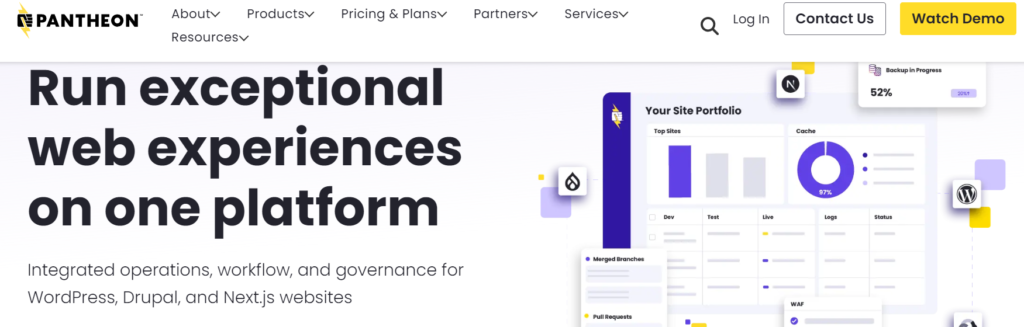
Pantheon caters to developers and agencies with its container-based web hosting platform specifically designed for WordPress development and deployment. Here’s how Pantheon can benefit your website’s SEO:
Pantheon Features :
- High Uptime (99.9%): Pantheon boasts excellent server uptime, ensuring constant website availability for search engines.
- Built-in Caching: Pantheon’s built-in caching technology automatically stores frequently accessed website elements, significantly speeding up page loads and user experience – both positive SEO signals.
- Free SSL & WAF: Website security is enhanced with free SSL certificates and a Web Application Firewall (WAF), improving trust signals for search engines.
- Optional CloudFlare CDN: Integrate the popular CloudFlare CDN (Content Delivery Network) for faster global loading times and a better SEO footprint.
- Automatic & Manual Scaling: Easily scale server resources up or down to handle traffic fluctuations, ensuring smooth performance for SEO crawlers and visitors.
- Daily & On-demand Backups: Automatic daily backups provide a safety net, while on-demand backups offer additional control for developers.
- Dev Environments: Test and develop websites in isolated environments before going live, maintaining a polished and SEO-friendly user experience.
- WP-CLI & Git: Developers have access to familiar tools like WP-CLI and Git for efficient development workflows.
- 24/7 Support: Pantheon offers round-the-clock support to address technical issues that could impact your website’s SEO performance.
Pantheon prioritizes developer experience with features like built-in caching and Git integration, but also offers automatic scaling, CDN options, and security features that contribute to a strong SEO foundation.
Pantheon pricing :
SILVER plan – Free (Limited Features)
GOLD plan – $600/mo
PLATINUM & DIAMOND plan – Custom Pricing Request
5. Flywheel: User-Friendly Hosting with a Focus on Development and SEO :
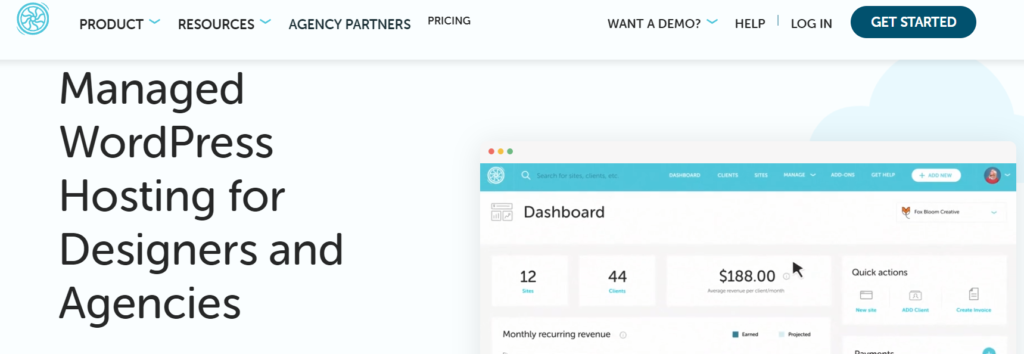
Flywheel is a user-friendly managed WordPress hosting platform with a focus on development workflows. Here’s how Flywheel can benefit your website’s SEO:
Flywheel Features :
- Guaranteed Uptime (99.9%): Ensures your website is nearly always online for search engine crawlers and visitors to access.
- Built-in Caching: Flywheel’s built-in caching technology automatically stores frequently accessed website elements, significantly improving page load speeds and user experience, both contributing to SEO success.
- Free SSL & Firewalls: Website security is enhanced with free SSL certificates and firewalls, improving trust signals for search engines.
- Free Flywheel CDN: Flywheel offers a built-in Content Delivery Network (CDN) to deliver your website content from geographically distributed servers, resulting in faster loading times worldwide – a major SEO advantage.
- Automatic & Manual Backups: Automatic daily backups provide peace of mind and minimize SEO disruptions in case of technical issues. Manual backups offer additional control.
- Staging Sites: Test website changes and updates in a separate environment before going live, maintaining a smooth and SEO-friendly user experience for visitors.
- WP-CLI & SSH Access: Developers have access to advanced tools like WP-CLI and SSH for customization and control over their server environment.
- 24/7 Live Chat Support: Flywheel offers round-the-clock live chat support to get help with any technical issues that could impact your website’s SEO performance.
Flywheel combines user-friendly features with built-in caching, a free CDN, and security features, creating a platform that caters to both developers and website owners who prioritize SEO.
Flywheel WordPress pricing :
Tiny plan – $15/mo
Starter plan – $30/mo
Freelance plan – $115/mo
Agency plan – $290/mo
6. A2 Hosting: Budget-Friendly Option with Features for SEO Success :
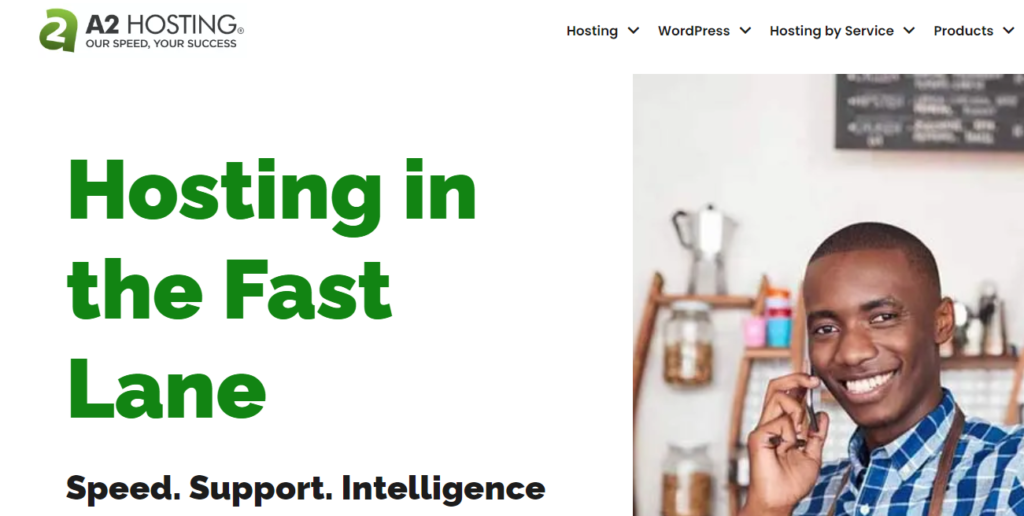
A2 Hosting offers a good balance of affordability and performance, making it a strong contender for SEO-conscious website owners. Here’s a breakdown of how A2 Hosting’s features can benefit your website’s search engine ranking:
A2 Hosting Features :
- High Uptime (99.9%): While not quite a guaranteed 99.99% like some competitors, A2 Hosting still boasts excellent server uptime, ensuring your website is accessible to search engines and visitors.
- Turbo Server Option: Upgrade to A2 Hosting’s Turbo Servers for enhanced website speed, a crucial factor for SEO rankings.
- Free SSL & Firewalls: Standard security features like free SSL certificates and firewalls help build trust with search engines by securing your website.
- Optional CloudFlare CDN: Integrate the popular CloudFlare CDN (Content Delivery Network) for faster global loading times, a positive SEO indicator.
- Multiple Caching Options: Choose from various caching mechanisms to optimize website speed and user experience, both contributing to SEO success.
- Automatic & Manual Backups: Automatic daily backups provide a safety net and minimize SEO disruptions in case of technical issues. Manual backups offer additional control.
- Staging Environments: Test website changes in a separate environment before going live, maintaining a polished and SEO-friendly user experience.
- SSH & cPanel Access: Developers have access to familiar tools for customization and control over their server environment.
- 24/7 Guru Crew Support: A2 Hosting offers round-the-clock support via their “Guru Crew” to address technical issues that could impact SEO.
By offering a balance of affordability, speed optimization options, and standard security features, A2 Hosting caters to budget-conscious website owners who still prioritize SEO performance.
A2 Hosting WordPress pricing :
Run plan – $11.99/mo
Jump plan – $18.99/mo
Fly plan – $28.99/mo
Sell plan – $41.99/mo
7. DreamHost: Established Provider with Features for SEO-Friendly Hosting

DreamHost is a popular and well-established web hosting provider offering a variety of plans, including managed WordPress hosting. Here’s how DreamHost’s features can benefit your website’s search engine ranking:
DreamHost Features :
- Guaranteed Uptime (99.9%): Ensures your website is nearly always online for search engines and visitors to access.
- Built-in Caching Mechanisms: DreamHost offers built-in caching solutions to store frequently accessed website elements, improving page load speeds and user experience, both contributing to SEO success.
- Free SSL & Firewalls: Standard security features like free SSL certificates and firewalls help build trust with search engines by securing your website.
- Optional CloudFlare CDN: Integrate the popular CloudFlare CDN (Content Delivery Network) for faster global loading times, a positive SEO indicator.
- Multiple Caching Options: Choose from various caching mechanisms to further optimize website speed and user experience, both contributing to SEO success.
- Automatic & Manual Backups: Automatic daily backups provide a safety net and minimize SEO disruptions in case of technical issues. Manual backups offer additional control.
- Development Mode: Test website changes in a separate environment before going live, maintaining a polished and SEO-friendly user experience.
- SSH & cPanel Access: Developers have access to familiar tools for customization and control over their server environment.
- 24/7 Live Chat Support: DreamHost offers round-the-clock live chat support to address technical issues that could impact your website’s SEO performance.
DreamHost provides a reliable hosting environment with built-in caching features, standard security measures, and CDN options. This combination can be a good fit for users seeking a balance between affordability, features, and SEO-friendliness.
DreamHost pricing :
WordPress plan – $4.95/mo
DreamPress plan – $19.95/mo
VPS WordPress plan – $15/mo
8. Bluehost: Beginner-friendly hosting with Basic SEO Functionality
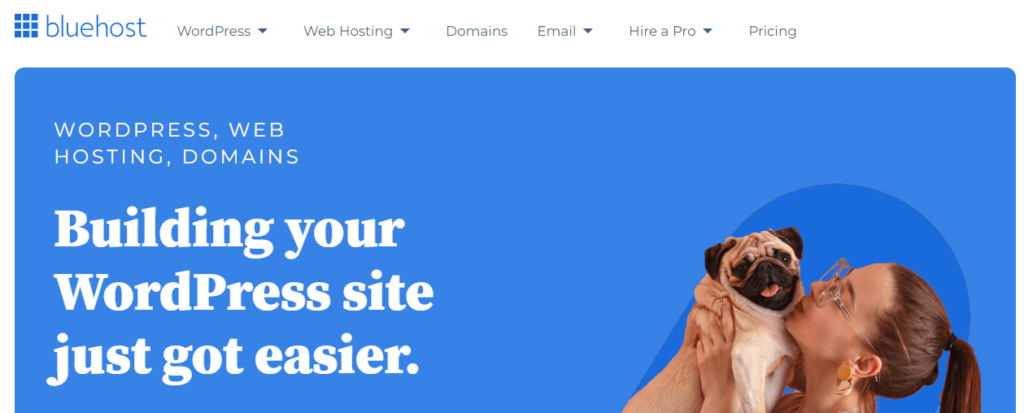
Bluehost is a popular and affordable option for beginners starting their WordPress websites. Here’s how Bluehost’s features can provide a basic foundation for SEO
Bluehost Features :
- Guaranteed Uptime (99.9%): Ensures your website is nearly always online for search engines and visitors to access.
- Built-in Caching Options: Bluehost offers built-in caching mechanisms to store frequently accessed website elements, potentially improving page load speeds and user experience, both influencing SEO.
- Free SSL & SiteLock: Basic security features like free SSL certificates and SiteLock (security suite) help establish trust with search engines by securing your website.
- Optional CloudFlare CDN: Integrate the popular CloudFlare CDN (Content Delivery Network) for faster global loading times, a positive SEO indicator (additional cost).
- Multiple Caching Options: Choose from various caching plugins to further optimize website speed and user experience, both contributing to SEO success (plugins may require additional setup).
- Automatic & Manual Backups: Automatic daily backups provide a safety net and minimize SEO disruptions in case of technical issues. Manual backups offer additional control.
- Staging Environment: Test website changes in a separate environment before going live (available on higher-tier plans).
- Loginizer & phpMyAdmin Access: Provides basic access for managing user accounts and databases (may require some technical knowledge).
- 24/7 Chat Support: Bluehost offers round-the-clock chat support to address technical issues that could impact SEO performance.
Bluehost offers a user-friendly platform at an affordable price point. While it might lack the advanced SEO features of some competitors, it provides a basic foundation for website performance and security – two factors that can influence SEO. For users who are comfortable adding plugins for further optimization, Bluehost can be a starting point for SEO-conscious web hosting.
Bluehost WordPress pricing :
BASIC plan – $2.95/mo
CHOICE PLUS plan – $5.45/mo
ONLINE STORE plan – $9.95/mo
CLOUD plan – $29.99/mo
9. GoDaddy: All-in-One Hosting with SEO Essentials for Beginners
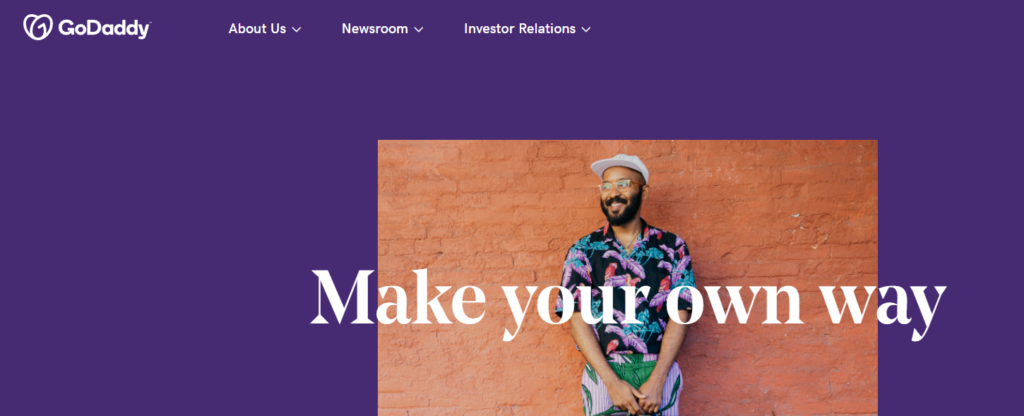
GoDaddy is a widely recognized domain registrar that also offers web hosting solutions. Here’s how GoDaddy’s features can provide a beginner-friendly foundation for SEO:
GoDaddy Features :
- Guaranteed Uptime (99.9%): Ensures your website is nearly always online for search engines and visitors to access.
- Built-in Caching Mechanisms: GoDaddy offers built-in caching solutions to store frequently accessed website elements, potentially improving page load speeds and user experience, both factors influencing SEO.
- Free SSL & Site Monitoring: Basic security features like free SSL certificates and website monitoring help establish trust with search engines by securing your website.
- Optional CloudFlare CDN: Integrate the popular CloudFlare CDN (Content Delivery Network) for faster global loading times, a positive SEO indicator (additional cost).
- Multiple Caching Options: Choose from various caching plugins to further optimize website speed and user experience, both contributing to SEO success (plugins may require additional setup).
- Automatic & Manual Backups: Automatic daily backups provide a safety net and minimize SEO disruptions in case of technical issues. Manual backups offer additional control.
- Staging Environment: Test website changes in a separate environment before going live (available on higher-tier plans).
- Developer Tools: GoDaddy offers some developer tools, but the specific options may vary depending on the plan you choose.
- 24/7 Support: GoDaddy offers round-the-clock support to address technical issues that could impact SEO performance.
Similar to Bluehost, GoDaddy caters to beginners with an all-in-one approach. While it might lack advanced SEO features compared to some competitors, GoDaddy provides essential elements like built-in caching and security measures. For users comfortable adding plugins for further optimization, GoDaddy can be a starting point for SEO-conscious web hosting.
GoDaddy WordPress pricing :
Basic plan – $10.70/mo
Deluxe plan – $16.65/mo
Ultimate plan – $17.99/mo
10. Nexcess: Managed WordPress Hosting with Built-in SEO Advantages
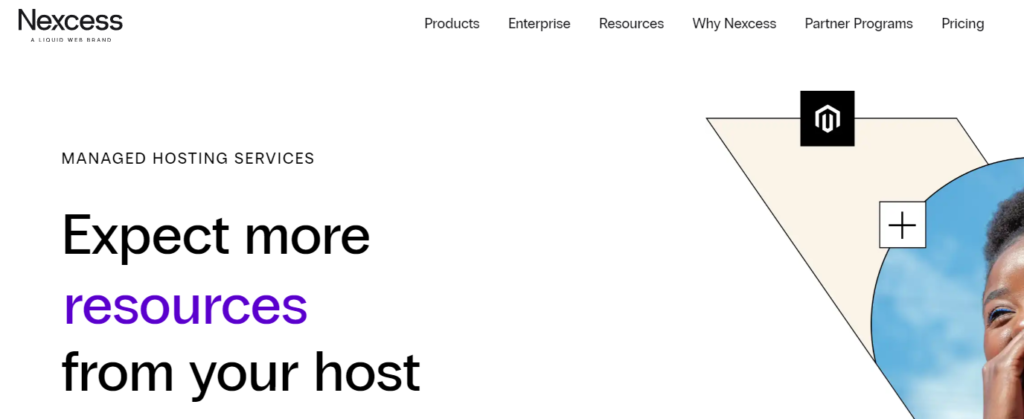
Nexcess is a provider specializing in managed WordPress hosting, offering features specifically designed to optimize website performance and SEO. Here’s how Nexcess can benefit your website’s search engine ranking:
Nexcess Features :
- Guaranteed Uptime (99.9%): Ensures your website is nearly always online for search engines and visitors to access.
- Built-in Caching: Nexcess offers built-in caching technology to store frequently accessed website elements, significantly speeding up page loads and user experience – both positive SEO signals.
- Free SSL & Firewalls: Standard security features like free SSL certificates and firewalls enhance website security, which search engines consider a trust signal.
- Free Nexcess CDN: Nexcess provides a built-in Content Delivery Network (CDN) to deliver your website content from geographically distributed servers, resulting in faster loading times worldwide – a major SEO advantage.
- Automatic & Manual Backups: Automatic daily backups provide peace of mind and minimize SEO disruptions in case of technical issues. Manual backups offer additional control.
- Staging Environments: Test website changes in a separate environment before going live, maintaining a polished and SEO-friendly user experience for visitors.
- SSH & SFTP Access: Developers have access to advanced tools for customization and control over their server environment.
- 24/7 Chat & Phone Support: Nexcess offers round-the-clock chat and phone support to address technical issues that could impact your website’s SEO performance.
Nexcess focuses on website performance and security with features like built-in caching, a free CDN, and automatic backups. This combination can be ideal for users who prioritize SEO and want a managed WordPress hosting solution with a strong SEO foundation.
Nexcess WordPress pricing :
Spark plan – $21/mo
Spark+ plan – $43/mo
Maker plan – $47/mo
Designer plan – $54/mo
Conclusion: Choosing the Right SEO-Friendly Hosting for You
The world of web hosting can be overwhelming, especially when considering SEO. This guide explored 10 popular hosting providers and their features that can benefit your website’s search engine ranking.
For user-friendly hosting with excellent SEO features: SiteGround, Flywheel
For powerful cloud hosting with control and SEO options: Cloudways
For premium managed hosting built for SEO performance: Kinsta
For developer-friendly hosting with a focus on SEO: Pantheon
For budget-friendly hosting with features for SEO success: A2 Hosting
For an established provider with features for SEO-friendly hosting: DreamHost
For beginner-friendly hosting with basic SEO functionality: Bluehost, GoDaddy
For managed WordPress hosting with built-in SEO advantages: Nexcess
To choose the best one, it depends on your specific needs and budget. Consider factors like your technical expertise, desired level of control, website traffic volume, and budget.
WP Engine Alternatives FAQs :
What are some reasons why someone might look for an alternative to WP Engine?
• Higher cost compared to other options
• Need for specific features not offered by WP Engine
• Desire for more control over the hosting environment
What features are important for SEO-friendly hosting?
• High uptime (server reliability)
• Fast loading speeds
• Security features (SSL certificates, firewalls)
• Content Delivery Network (CDN)
• Caching mechanisms
• Easy backups and restores
• Staging environments for testing website changes
Which hosting providers on this list are suitable for users who are new to website management?
• Bluehost
• GoDaddy
• Flywheel (user-friendly interface)
For users who prioritize features for development and customization, which hosting providers are recommended?
• Cloudways (cloud server options)
• Kinsta (SSH access)
• Pantheon (container-based hosting)
• Nexcess (SSH & SFTP access)
Read More :
9 Powerful MemberPress Alternatives for 2024
10 Easy WordPress Alternatives 2024 – No Coding Needed!
How Can Search Engine Optimization (SEO) Help Your Business?