
Are you feeling overwhelmed by Google Analytics 4 (GA4)? You’re not alone. GA4, the latest version of Google’s popular analytics platform, offers powerful features but can be complex to set up and navigate. It requires a new data model and may involve a steeper learning curve for some users. Additionally, privacy concerns surrounding data collection are a growing consideration.
The good news is there are excellent alternatives to GA4 that provide valuable website analytics without the frustration. These alternatives often offer user-friendly interfaces, focus on specific functionalities you might need, and some prioritize data privacy. In this guide, we’ll explore the top 10 Google Analytics 4 alternatives, highlighting their strengths and how they can help you gain valuable insights into your website traffic and user behavior.
Feature Comparison Table :
| Feature | Free Tier | Pricing | Core Functionalities | Heatmap | Privacy Focus |
|---|---|---|---|---|---|
| Matomo | Yes | Freemium | Web & App Analytics | Yes | Self-hostable |
| Clicky | Yes | Freemium | Real-time Analytics | No | GDPR Compliant |
| Heap | Freemium | Paid Plans | Product Analytics | No | Automatic Data Capture |
| Hotjar | Freemium | Paid Plans | User Behavior (recordings, heatmaps) | Yes | GDPR Compliant |
| Fathom Analytics | Yes | Freemium | Simple Web Analytics | No | Lightweight, Cookie-less |
| Mixpanel | Freemium | Paid Plans | Product & Funnels | No | Focuses on User Journeys |
| Woopra | Freemium | Paid Plans | User Analytics (4 categories) | Yes (Optional) | Customizable Privacy |
| Piwik PRO | Trial | Paid Plans | Enterprise Analytics | Yes | GDPR & CCPA Compliant |
| GoSquared | Freemium | Paid Plans | Real-time Web Analytics | No | Privacy-focused Options |
| Simple Analytics | Yes | Freemium | Basic Web Analytics | No | Cookie-less Tracking |
1. Matomo:
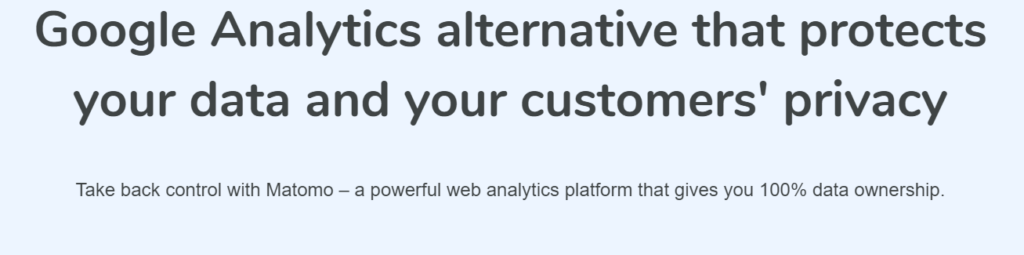
Matomo is a powerful, open-source web analytics platform offering a familiar experience for GA4 users. Unlike GA4, Matomo prioritizes data privacy and gives you complete control over your website data. You can even self-host Matomo for maximum privacy.
Benefits for GA4 Users:
- Easier to Use: Matomo boasts a user-friendly interface similar to older versions of Google Analytics, making it a smooth transition.
- Privacy-Focused: Matomo keeps your data under your control and offers features to comply with data privacy regulations (GDPR, CCPA).
Who Should Consider Matomo?
Matomo is a great choice for:
- Privacy-conscious website owners: They can self-host Matomo and control their data.
- Users familiar with older Google Analytics: The interface is intuitive for those transitioning from previous versions.
- Cost-conscious businesses: Matomo offers a free plan with basic features and affordable paid options.
Matomo Features:
- Detailed Website Analytics: Track website traffic, user behavior, and conversions.
- Customizable Dashboards: Tailor your analytics experience to see the data you care about most.
- Ecommerce Tracking: Uncover valuable insights into your online store’s performance.
- Goal Tracking: Monitor how visitors interact with your website and achieve your goals.
- Segment Reporting: Analyze data for specific user groups for deeper insights.
Matomo provides a powerful and user-friendly alternative to GA4, especially for those seeking a privacy-focused solution with a familiar interface.
Matomo pricing :
Free plan – Limited Features
Cloud plan – $26 per month (for 50k/mo traffic)
2. Clicky:
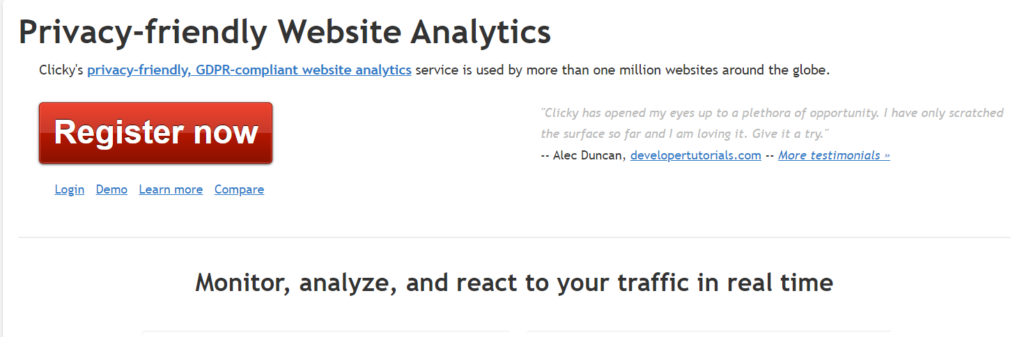
Clicky is a real-time web analytics platform that provides in-depth insights into your website traffic and user behavior. It offers a user-friendly interface and a strong focus on data visualization, making it easy to understand your website’s performance.
Benefits for GA4 Users:
- Real-time Data: Clicky provides real-time data updates, so you can see how your website is performing as it happens. This is a significant advantage over GA4 which can have a data processing delay.
- User-friendly Interface: Clicky boasts a clean and intuitive interface, making it easier to navigate and understand your website data compared to GA4’s complex interface.
Who Should Consider Clicky?
- Marketers and analysts: Clicky’s real-time data and detailed reporting cater well to those who need to stay on top of website performance.
- Agencies and freelancers: Clicky’s affordable plans and ease of use make it a good choice for managing multiple client websites.
- Businesses of all sizes: Clicky offers a free plan with basic features and scales with paid plans for growing businesses.
Clicky Features :
- Real-time Analytics: Get instant insights into your website visitors and their activity.
- Heatmaps: Visualize where users click and scroll on your website to identify areas for improvement.
- Funnel Tracking: Track visitor journeys through your website’s conversion funnels.
- Form Analytics: Analyze form submissions and identify any potential drop-off points.
- Session Recording: See how real users interact with your website through recordings.
- Uptime Monitoring: Get notified if your website goes down and troubleshoot downtime quickly.
- GDPR Compliant: Clicky prioritizes data privacy and offers features to comply with GDPR regulations.
Clicky is a solid alternative to GA4, especially for those who value real-time data, user-friendly interfaces, and a strong focus on data visualization.
Clicky pricing :
Free plan – Limited Features
Pro plan – $9.99 per month
Pro Plus plan – $14.99 per month
Pro Platinum plan – $19.99 per month
Custom plan – Contact Clicky team
3. Heap:
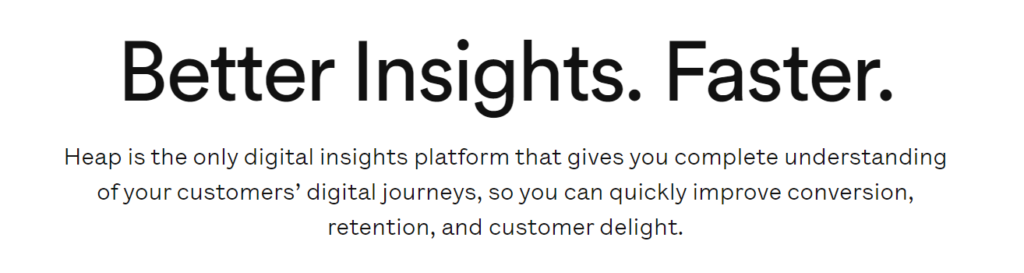
Heap takes a unique approach to website analytics, focusing on automatic data capture. Unlike GA4’s configuration-heavy setup, Heap automatically tracks all user interactions on your website or app, giving you a wealth of data without manual setup.
Benefits for GA4 Users:
- Automatic Data Capture: Heap eliminates the need for complex event tracking setup in GA4. It automatically captures all user interactions, saving you time and ensuring comprehensive data collection.
- Focus on User Behavior: Heap dives deeper into user behavior by capturing clicks, form submissions, and other interactions, providing a richer understanding of how users navigate your product.
Who Should Consider Heap?
- Product managers and user experience (UX) professionals: Heap’s focus on user behavior analysis is ideal for optimizing product features and user experience.
- Fast-growing startups: Heap’s automatic data capture scales well with your business, eliminating the need for constant configuration adjustments.
- Businesses focused on user journeys: Heap excels at capturing the entire user journey, allowing you to analyze how users interact with different parts of your product.
Heap Features :
- Automatic Event Tracking: Capture all user interactions automatically, no coding required.
- Funnel Analysis: Analyze how users navigate through your product’s conversion funnels.
- User Segmentation: Analyze data for specific user groups to identify trends and patterns.
- Retention Analysis: Understand how users engage with your product over time.
- Product Insights: Gain insights into feature usage, user flows, and user journeys.
- Customizable Dashboards: Build personalized dashboards to focus on the metrics that matter most.
Heap offers a compelling alternative to GA4 for businesses seeking a user-centric approach to analytics with automatic data capture and a focus on user journeys.
Heap pricing :
Contact heap team
4. Hotjar:
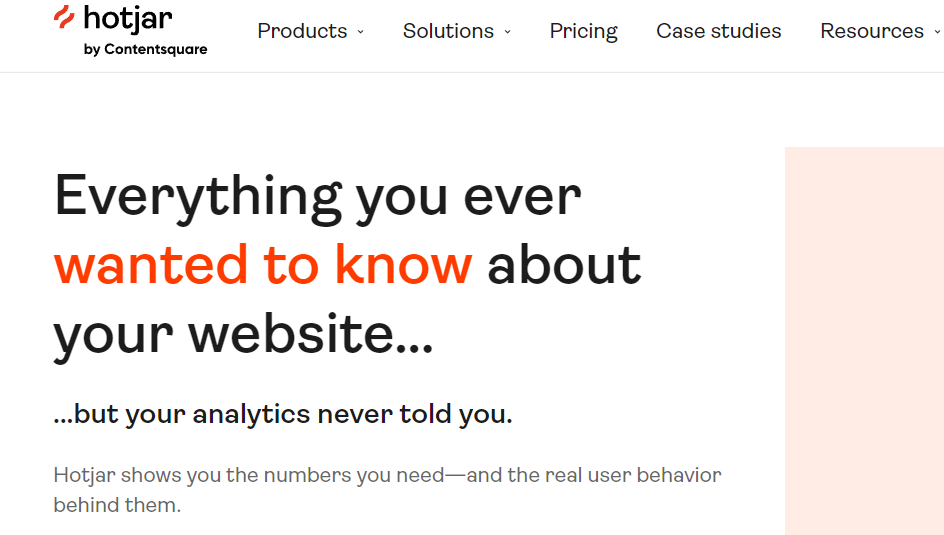
Hotjar complements GA4 by focusing on visual website behavior analytics. It excels at capturing how users interact with your website through heatmaps, session recordings, and surveys.
Benefits for GA4 Users:
- Visual Behavior Insights: Hotjar goes beyond basic traffic data by providing heatmaps and recordings that show you exactly where users click, scroll, and interact on your website. This visual understanding complements the numerical data from GA4.
- User Feedback: Hotjar allows you to gather user feedback directly through on-site surveys and polls. This provides valuable qualitative insights alongside GA4’s quantitative data.
Who Should Consider Hotjar?
- Website designers and UX professionals: Hotjar’s visual behavior data helps identify usability issues and optimize website design for better user experience.
- Marketers and conversion rate optimizers: Hotjar helps understand user behavior on key landing pages and conversion funnels, allowing for targeted optimization strategies.
- Businesses of all sizes: Hotjar offers a free plan with basic features and scales with paid plans for growing businesses.
Hotjar Features :
- Heatmaps: Visualize where users click, scroll, and hover on your website pages.
- Session Recordings: Watch real user sessions to see how they interact with your website.
- Form Analytics: Analyze form submissions and identify any user drop-off points.
- Funnel Analysis: Track user journeys through your website’s conversion funnels.
- Surveys & Polls: Gather user feedback directly on your website through on-site surveys and polls.
- Feedback & Polls: Integrate with GA4 for a more comprehensive user experience analysis.
By providing visual user behavior data and user feedback options, Hotjar offers a valuable addition to GA4, especially for those seeking to understand how users interact with their website on a deeper level.
Hotjar pricing :
Free plan – Limited Features
Plus plan – $39 per month
Business plan – $99 per month
Scale plan – $213 per month
5. Fathom Analytics:
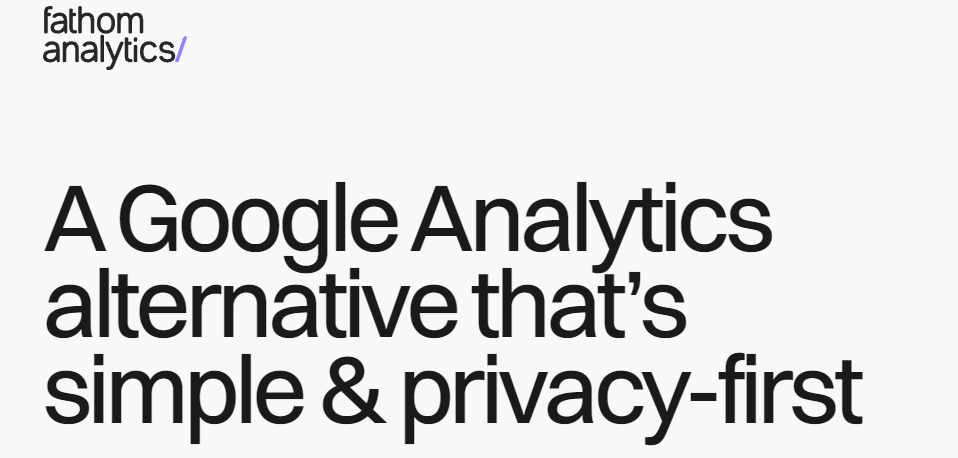
Fathom Analytics stands out for its simplicity and focus on data privacy. It offers a lightweight, user-friendly alternative to GA4, perfect for those who value a clean and uncluttered analytics experience.
Benefits for GA4 Users:
- Privacy-Focused: Fathom prioritizes data privacy and is fully compliant with GDPR and other privacy regulations. Unlike GA4, it doesn’t rely on cookies or collect any personally identifiable information (PII).
- Simple and Lightweight: Fathom keeps things simple with a clean interface and core website analytics features. This is ideal for users who find GA4 overwhelming or complex.
Who Should Consider Fathom Analytics?
- Privacy-conscious website owners and bloggers: Fathom offers peace of mind with its commitment to data privacy.
- Small businesses and startups: Fathom’s free plan with basic features and affordable paid plans make it a cost-effective solution.
- Users who value simplicity: Those who find GA4 too complex will appreciate Fathom’s clean interface and focus on essential website analytics.
Fathom Analytics Features :
- Basic Website Analytics: Track key metrics like page views, visitors, referrers, and devices.
- Event Tracking: Monitor specific user actions and interactions on your website.
- User Segmentation: Analyze data for specific user groups to gain deeper insights.
- Lightweight and Cookie-less: Fathom respects user privacy by not relying on cookies or collecting PII.
- Real-time Updates: Get up-to-date data on your website traffic without delays.
- Email Reports: Schedule automated email reports to receive insights directly in your inbox.
Fathom Analytics offers a refreshing alternative to GA4 for those seeking a simple, privacy-focused, and lightweight analytics solution. It’s perfect for website owners and businesses who prioritize user privacy and value a clean, easy-to-use interface.
Fathom Analytics pricing :
Starting plan – $15 per month
6. Mixpanel:
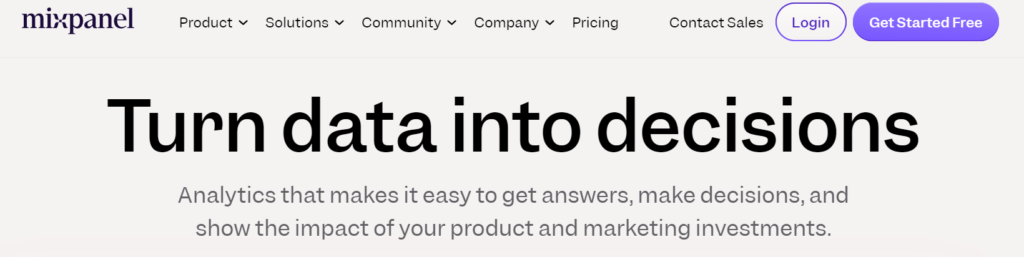
Mixpanel is a popular analytics platform known for its deep focus on product analytics and user journeys. It excels at capturing user interactions and analyzing how users navigate your product or website.
Benefits for GA4 Users:
- Focus on User Journeys: Mixpanel excels at mapping user journeys, allowing you to see how users interact with different features and pages on your website. This provides a more holistic understanding than the data-driven approach of GA4.
- Funnel Analysis: Mixpanel provides robust funnel analysis tools to track user progress through conversion funnels, helping you identify drop-off points and optimize for better conversions.
Who Should Consider Mixpanel?
- Product managers and growth teams: Mixpanel’s user journey mapping and funnel analysis features are ideal for optimizing product features and driving user growth.
- SaaS companies and subscription businesses: Mixpanel helps understand user engagement and retention within your product or service.
- Businesses focused on user experience (UX): Mixpanel’s user behavior data helps identify areas for improvement in the user experience of your website or app.
Mixpanel Features :
- User Tracking: Capture detailed user interactions and behavior within your product or website.
- Funnel Analysis: Track user progress through conversion funnels and identify points for improvement.
- Retention Analysis: Understand how users engage with your product over time and identify churn factors.
- User Segmentation: Analyze data for specific user groups to uncover trends and patterns.
- Customizable Dashboards: Build personalized dashboards to focus on the metrics that matter most for your product.
- A/B Testing: Run A/B tests to compare different versions of your website or product features and optimize for better performance.
Mixpanel offers a compelling alternative to GA4 for businesses that prioritize user behavior analysis, user journeys, and optimizing product features and conversions.
Mixpanel pricing :
Free plan – Limited Features
Growth plan – $28 per month
Enterprise plan – Contact Mixpanel team
7. Woopra:
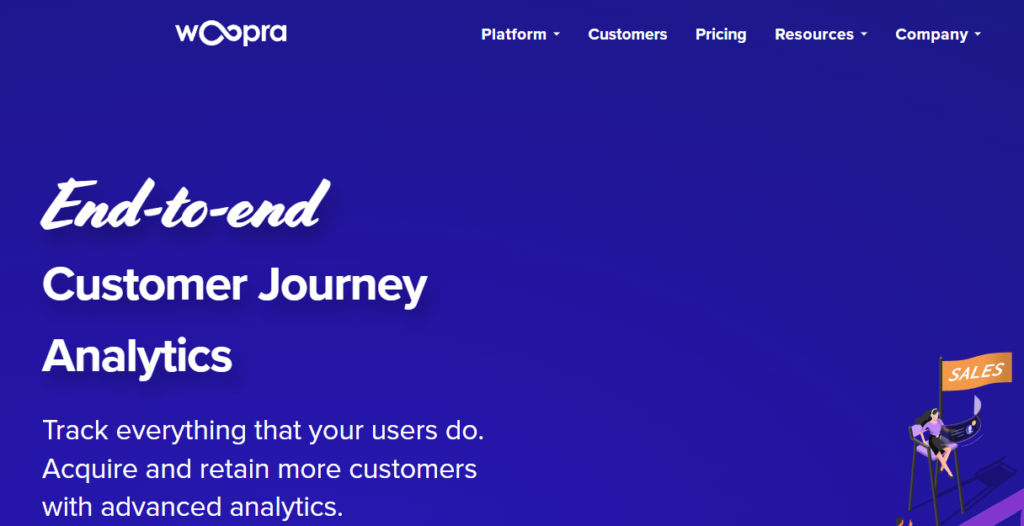
Woopra takes a unique approach to website analytics, focusing on understanding your users across four key areas: people, journeys, trends, and retention. It provides a comprehensive view of your customer base and their interactions with your website or app.
Benefits for GA4 Users:
- Focus on People: Woopra goes beyond basic website data by providing detailed user profiles that include actions, properties, and behaviors. This allows for a more complete understanding of your user base compared to GA4’s data-centric approach.
- Real-time User Tracking: Woopra offers real-time insights into user behavior, allowing you to see how users interact with your website as it happens. This provides valuable immediacy compared to potential data processing delays in GA4.
Who Should Consider Woopra?
- Ecommerce businesses and marketing teams: Woopra’s user profiles and real-time tracking help personalize marketing campaigns and optimize customer journeys for better conversions.
- Customer success and support teams: Woopra provides insights into user behavior that can help anticipate customer needs and improve support experiences.
- Businesses focused on user engagement: Woopra’s focus on user journeys and retention helps identify areas to improve user engagement and keep customers coming back.
Woopra Features :
- User Profiles: Build detailed profiles of your users that capture actions, properties, and behaviors.
- Real-time User Tracking: See how users interact with your website or app as it happens.
- Customer Journey Tracking: Analyze user journeys across your website or app to identify key touchpoints.
- Funnel Analysis: Track user progress through conversion funnels and optimize for better results.
- Cohort Analysis: Compare user behavior across different groups of users for deeper insights.
- Customizable Dashboards: Build personalized dashboards to focus on the metrics that matter most.
- Customizable Privacy Settings: Tailor your data collection to comply with privacy regulations.
Woopra offers a compelling alternative to GA4 for businesses seeking a user-centric approach that goes beyond basic website data. With its focus on user profiles, real-time tracking, and customer journeys, Woopra allows you to gain a deeper understanding of your customers and optimize your experience for better engagement and retention.
Woopra pricing :
Free plan – Limited Features
Pro plan – $999 per month
Enterprise plan – Contact woopra team
8. Piwik PRO:
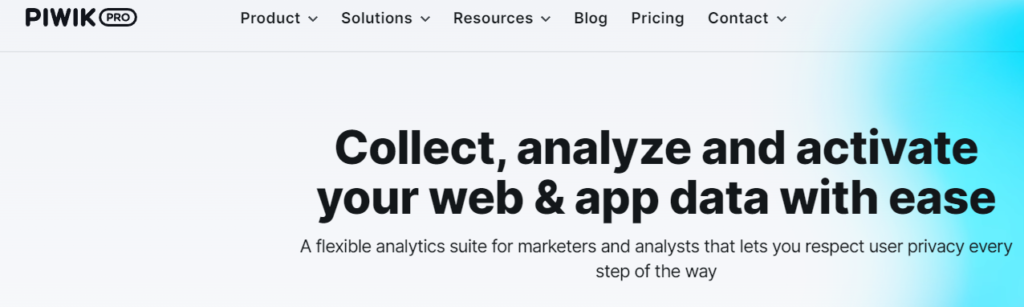
Piwik PRO builds upon the open-source Matomo platform, offering a robust and feature-rich enterprise analytics solution. It caters to businesses requiring advanced analytics capabilities, data privacy control, and on-premise hosting options.
Benefits for GA4 Users:
- Enterprise-grade Features: Piwik PRO goes beyond basic website analytics with features like advanced segmentation, custom reporting, and data warehousing integration. This provides a more powerful solution compared to GA4, especially for large organizations.
- On-premise Hosting: Piwik PRO offers the option to self-host your analytics data, giving you complete control over your data security and privacy. This is a significant advantage for businesses with strict data governance requirements.
Who Should Consider Piwik PRO?
- Large enterprises and organizations: Piwik PRO’s advanced features and scalability cater well to the needs of large organizations with complex data analysis requirements.
- Privacy-conscious businesses: The ability to self-host data provides maximum control and privacy for businesses with stringent data security needs.
Businesses requiring advanced reporting and data analysis: Piwik PRO caters to businesses that need to go beyond basic website traffic data and perform in-depth analysis and reporting.
Piwik PRO Features :
- All Features of Matomo: Piwik PRO includes all the core functionalities of the open-source Matomo platform.
- Advanced Segmentation: Analyze data for highly specific user groups for deeper insights.
- Customizable Dashboards & Reporting: Build personalized dashboards and reports tailored to your specific needs.
- Data Warehousing Integration: Integrate your analytics data with data warehouses for more comprehensive analysis.
- Ecommerce Tracking: Gain detailed insights into your online store’s performance and customer behavior.
- Heatmaps & Session Recordings: Understand how users interact with your website on a visual level.
- On-premise Hosting Option: Host your analytics data on your own servers for maximum control and security.
For businesses seeking a powerful, self-hosted analytics solution with advanced features and enterprise-grade capabilities, Piwik PRO offers a compelling alternative to GA4. It provides complete data control, robust reporting, and the ability to scale with your organization’s needs.
Piwik PRO pricing :
Free plan – Limited Features
Enterprise plan – €10,995 /year
9. GoSquared:
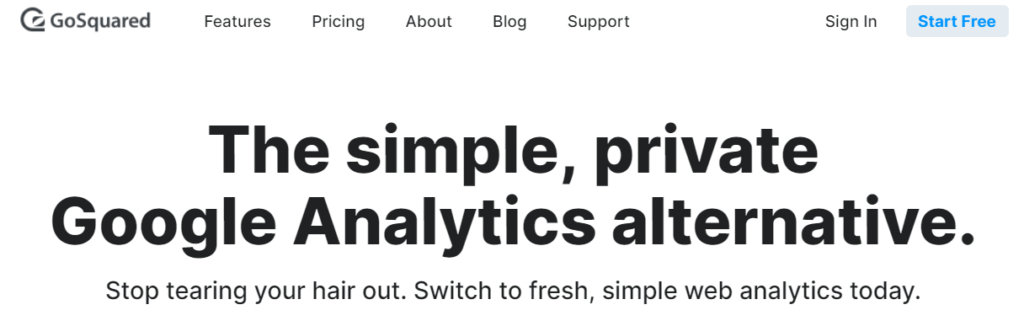
GoSquared offers a comprehensive suite of tools combining real-time web analytics with live chat and customer engagement features. It provides a user-friendly platform to track website traffic, user behavior, and interact with visitors in real-time.
Benefits for GA4 Users:
- Real-time Insights: GoSquared delivers real-time data updates, allowing you to see how your website is performing as it happens. This offers an immediate advantage over GA4 which can have a data processing delay.
- Live Chat & Engagement Tools: GoSquared goes beyond basic analytics by offering built-in live chat functionality and user engagement tools. This allows you to interact with website visitors in real-time and answer their questions directly.
Who Should Consider GoSquared?
- Small and medium businesses: GoSquared’s all-in-one platform offers a cost-effective solution for businesses needing website analytics and live chat features.
- Marketing and sales teams: Real-time insights and live chat capabilities empower teams to engage with website visitors and improve conversion rates.
- Customer service teams: GoSquared allows teams to proactively address customer issues through live chat, improving customer satisfaction.
GoSquared Features :
- Real-time Web Analytics: Track website traffic, user behavior, and conversions in real-time.
- Live Chat: Engage with website visitors directly through a built-in live chat functionality.
- Form Tracking & Analytics: Analyze form submissions and identify any potential drop-off points.
- Ecommerce Tracking: Gain insights into your online store’s performance and customer behavior.
- Customizable Dashboards: Build personalized dashboards to focus on the metrics that matter most.
- Team Collaboration: Share analytics insights and collaborate with team members within the platform.
- Privacy-focused Options: GoSquared offers features to comply with data privacy regulations (GDPR, CCPA).
GoSquared provides a valuable alternative to GA4 for businesses seeking a user-friendly platform with real-time analytics, live chat functionality, and built-in engagement tools. This combination helps businesses gain insights into website traffic, user behavior, and interact with visitors directly, promoting better customer engagement and conversion rates.
GoSquared pricing :
Free plan – Limited Features
Starter plan – $9 per month
Standard plan – $24 per month
Pro plan – $49 per month
Scale plan – $99 per month
10. Simple Analytics:
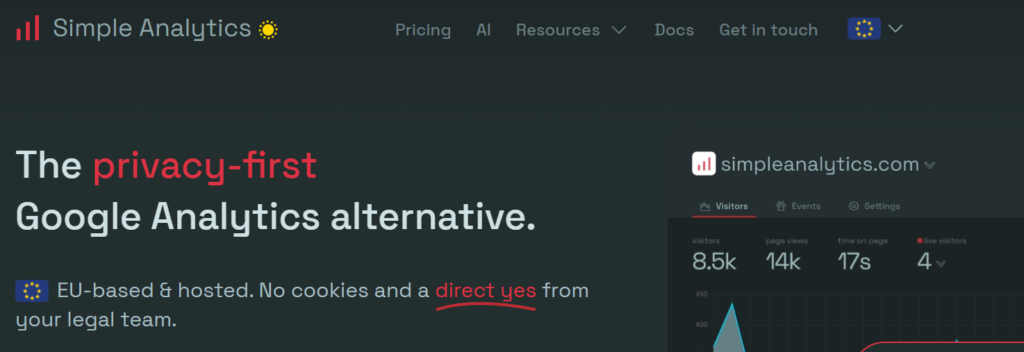
Simple Analytics prioritizes simplicity and user privacy, offering a lightweight alternative to GA4. It focuses on essential website analytics without relying on cookies or collecting personally identifiable information (PII).
Benefits for GA4 Users:
- Cookie-less Tracking: Simple Analytics respects user privacy by not using cookies to track website visitors. This provides peace of mind for users concerned about GA4’s data collection practices.
- Easy Setup and Use: Simple Analytics boasts a straightforward setup process and a user-friendly interface, making it ideal for those who find GA4 complex or overwhelming.
Who Should Consider Simple Analytics?
- Privacy-conscious website owners and bloggers: Simple Analytics offers a privacy-focused approach to website analytics, ensuring user data is not tracked or stored.
- Small businesses and startups with basic needs: The free plan with core website analytics features is ideal for small businesses starting out or those who only need essential website traffic data.
- Users new to website analytics: The simple interface and focus on essential metrics make it a good starting point for those unfamiliar with website analytics platforms.
Simple Analytics Features :
- Basic Website Traffic Tracking: Track key metrics like page views, visitors, referrers, and devices.
- Lightweight Script: The lightweight script ensures fast website loading speeds compared to GA4 which can slow down websites with heavier tracking codes.
- Real-time Updates: Get up-to-date data on your website traffic without delays.
- Geolocation Tracking: See where your website visitors are coming from geographically.
- No Cookies or PII Collection: Simple Analytics respects user privacy and doesn’t rely on cookies or collect personal data.
- Customizable Reports: Export your website analytics data in different formats for further analysis.
Simple Analytics offers a refreshing alternative to GA4 for those seeking a basic, user-friendly, and privacy-focused website analytics solution. It’s ideal for website owners and businesses who prioritize user privacy and value a lightweight solution without complex features.
Simple Analytics pricing:
Free plan – Limited Features
Simple plan – $10 per month
Team plan – $40 per month
Enterprise plan – Contact Simple Analytics team
Choosing the Right Tool for You
With so many compelling alternatives to GA4, selecting the best tool depends on your specific needs and priorities.
key factors to consider:
- Website Traffic and Needs: For high-traffic websites with complex analytics requirements, Piwik PRO or Mixpanel offer advanced features and scalability. For smaller websites with basic needs, Simple Analytics or Fathom Analytics might suffice.
- Privacy Focus: If data privacy is a top concern, consider Matomo, Fathom Analytics, or Simple Analytics, which prioritize user privacy and minimize data collection.
- Desired Features: Evaluate which features are most important to you. Do you need real-time data (Clicky, GoSquared)? User behavior analysis (Hotjar, Woopra)? Focus on product analytics (Heap, Mixpanel)? Choose a tool that offers the functionalities you need most.
- Budget: Many tools offer free plans with basic features, while paid plans unlock advanced functionalities. Consider your budget and choose a tool that aligns with your financial resources.
- Ease of Use: If you’re new to website analytics, Simple Analytics or Clicky offer user-friendly interfaces. For more complex needs, Matomo or Piwik PRO might require a steeper learning curve.
By carefully considering these factors, you can choose the website analytics tool that best complements your website, business goals, and user privacy preferences. Don’t hesitate to explore the free trials offered by many of these tools to get a hands-on feel for their functionalities before making a final decision.
Conclusion :
Transitioning away from GA4 can be empowering. The alternatives explored in this guide offer a variety of features and functionalities, catering to different website types, user needs, and privacy concerns. Whether you prioritize user-friendliness, real-time data, in-depth user behavior analysis, or complete data control, there’s a powerful alternative to GA4 waiting to be discovered. Take advantage of free trials, explore the feature comparisons, and choose the tool that empowers you to gain valuable insights from your website traffic and user behavior. By leveraging the right analytics platform, you can make informed decisions, optimize your website, and achieve your online goals.
FAQs :
Why should I consider an alternative to GA4?
GA4 can be complex to set up and navigate, has a steeper learning curve, and raises privacy concerns for some users. These alternatives offer user-friendly interfaces, specific functionalities you might need, and prioritize data privacy.
What are the key things to consider when choosing an alternative?
• Website traffic and needs (basic vs. complex analytics requirements)
• Focus on data privacy
• Desired features (real-time data, user behavior analysis, etc.)
• Budget (free plans vs. paid features)
• Ease of use
Are there any free alternatives to GA4?
Yes, many of the tools offer free plans with basic features. Popular options include:
1. Matomo
2. Clicky
3. Fathom Analytics
4. Simple Analytics
What tool is best for ecommerce website analytics?
Many tools offer ecommerce tracking functionalities. Popular options include:
1. Piwik PRO
2. Woopra
3. Mixpanel
4. GoSquared (with paid plans)
These provide insights into online store performance and customer behavior.
I’m new to website analytics. What tool should I start with?
Simple Analytics or Clicky offer user-friendly interfaces for beginners. They provide basic website traffic data and are easy to set up.
Read More :