WordPress reigns supreme in the website building world. It powers millions of websites, from simple blogs to complex business sites. But what if WordPress feels a bit overwhelming? Maybe you’re a complete beginner with no coding experience, or perhaps you need a platform with specific features that WordPress doesn’t offer as readily.
The good news is, there are plenty of fantastic alternatives out there! These “no coding” website builders cater to users who want a user-friendly experience without needing to write a single line of code. They offer drag-and-drop interfaces, beautiful pre-designed templates, and intuitive tools to help you build a stunning website in no time.
In this post, we’ll explore 10 of the best “no coding” WordPress alternatives for 2024. We’ll delve into their key features, highlight their strengths, and even provide a handy comparison table to make choosing the perfect platform a breeze. So, whether you’re a complete beginner or a seasoned website builder looking for a change, get ready to discover the world of user-friendly website creation!

Why Consider a WordPress Alternative?
While WordPress remains a popular Content Management System (CMS) for building websites, it’s not always the perfect fit for everyone. Here are some reasons why you might consider exploring alternative website builders:
Ease of Use: WordPress has a steeper learning curve compared to many website builders. If you’re a complete beginner with no coding experience, user-friendly drag-and-drop builders with intuitive interfaces might be a better choice.
Focus on Design: Many website builders offer stunning, pre-designed templates that cater to various industries and styles. If design is a priority and you don’t need extensive customization, a website builder with a strong template library could be ideal.
Specific Needs: Some website builders excel in specific areas, such as e-commerce (Shopify) or landing pages (Strikingly). If you have a clear website purpose (e.g., online store, portfolio), a builder with specialized features might be more efficient.
Cost-Effectiveness: WordPress requires separate hosting and theme costs, while some website builders offer all-in-one packages with affordable pricing. If you’re on a tight budget, website builders with clear pricing structures can be more cost-effective.
Limited Time or Resources: Building a website with WordPress can be time-consuming, especially with customization. Website builders often offer faster website creation with pre-built elements and easier maintenance.
Managed Security: WordPress requires you to manage security updates and potential vulnerabilities. Many website builders handle security automatically, offering peace of mind for non-technical users.
Multilingual Support: If you want a website in multiple languages, some website builders offer built-in multilingual features or easy integration with translation tools. WordPress might require additional plugins for this functionality.
All-in-One Marketing Tools: Certain website builders include marketing tools like email marketing or social media integration, streamlining your workflow. WordPress usually requires separate plugins for these functionalities.
Focus on Mobile-friendliness: Mobile-friendly websites are crucial in today’s world. Website builders ensure your website automatically adapts for optimal viewing on all devices, while with WordPress you might need to choose a responsive theme.
The ideal website builder depends entirely on your unique requirements. Consider your technical comfort level, the functionalities you need for your website, and of course, your budget. By carefully evaluating these factors, you can determine if a WordPress alternative aligns better with your website project’s goals.
Feature Comparison Table :
| Feature | Wix | Squarespace | Weebly | Webflow | Shopify | Carrd | Google Sites | Strikingly | Jimdo | Ucraft |
|---|---|---|---|---|---|---|---|---|---|---|
| Drag-and-Drop | Yes | Yes | Yes | Yes | Yes | Yes | Yes | Yes | Yes | Yes |
| Free Plan | Yes | Yes | Yes | Limited | Yes | Yes | Free w/ Ads | Yes | Free w/ Ads | Free w/ Ads |
| Mobile-Resp. | Yes | Yes | Yes | Yes | Yes | Yes | Yes | Yes | Yes | Yes |
| E-commerce | Yes | Yes | Yes | Yes | Yes | No | No | Yes | Yes | Yes |
| SEO Tools | Basic | Basic | Basic | Advanced | Basic | Limited | Basic | Basic | Basic | Basic |
| Pricing (Plan Start) | $17/mo | $25/mo | Free | Free | $39/mo | $9/mo | Free | $12/mo | Free | Free |
1. Wix: Easy Drag-and-Drop for Creatives, But Watch Out for SEO
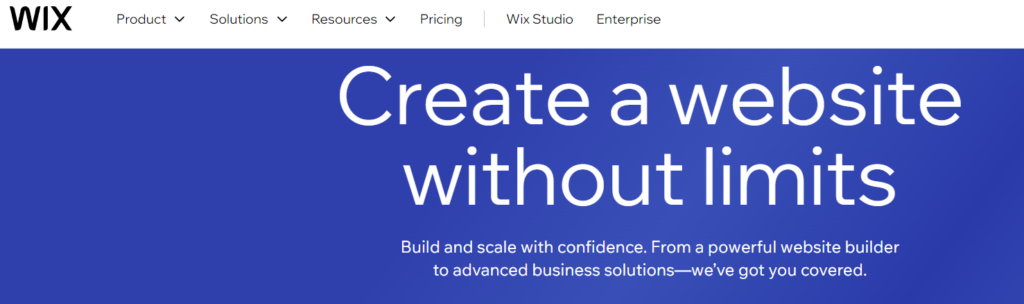
Wix remains a top contender for website builders, especially for beginners drawn to its user-friendly interface and visually appealing templates. Let’s explore its key features:
Wix Features:
- Drag-and-Drop Editing: Effortlessly build your website with a visual editor, no coding required.
- Extensive Template Library: Find a perfect starting point with Wix’s vast collection of industry-specific templates.
- App Market: Enhance your website’s functionality with a marketplace offering apps for marketing, forms, and more.
- Mobile-Optimized: All Wix sites are responsive, ensuring a great look on any device.
- SEO Tools Integration: Wix offers basic SEO tools like meta descriptions and title tag editing to help search engines understand your website.
Pros:
- Beginner-Friendly: Intuitive interface allows anyone to create a website quickly.
- Stunning & Customizable Designs: Stand out with Wix’s impressive selection of high-quality templates and customization options.
- Scalability with Apps: Extend functionalities with a wide range of apps catering to various needs.
- Mobile-First Focus: Responsive sites guarantee a seamless user experience across devices.
Cons:
- Limited Design Flexibility After Template Choice: While Wix offers customization options, changing the core template structure can be limiting.
- Freemium Plan with Wix Branding: Free plans display Wix branding on your site, potentially impacting professionalism.
- Upgraded Plans for Advanced SEO: Wix’s SEO tools are basic in the free and lower-priced plans. Advanced SEO features might require upgrading to a higher tier.
Overall, Wix is a great option for creative beginners seeking a user-friendly platform with beautiful website designs. However, be mindful of the potential limitations in design flexibility and SEO capabilities, especially if you prioritize complete control or advanced search engine optimization.
Wix pricing :
Light plan – $17/mo
Core plan – $29/mo
Business plan – $36/mo
Business Elite plan – $159/mo
2. Squarespace: Streamlined Design & Built-in Marketing for Busy Creatives
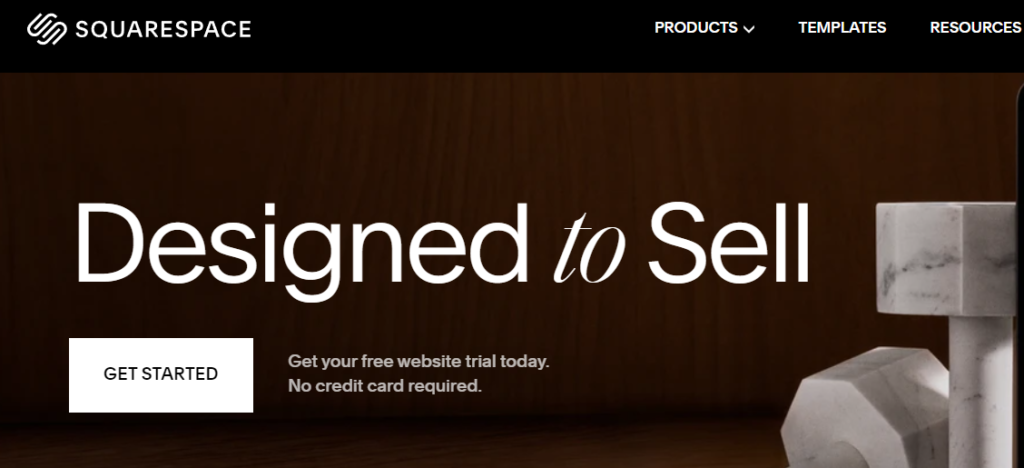
Squarespace stands out for its sleek aesthetics and focus on user experience. It’s a favorite among creatives who prioritize design and want a smooth website creation process. Let’s delve into its key features:
Squarespace Features:
- Drag-and-Drop Editing: Build your website visually with an intuitive drag-and-drop interface.
- Award-Winning Templates: Choose from a collection of professionally designed, mobile-responsive templates.
- Integrated Marketing Tools: Manage email campaigns, schedule social media posts, and track website analytics all within Squarespace.
- Ecommerce Functionality: Sell products online with built-in ecommerce features (available on paid plans).
- SEO Optimization Tools: Squarespace offers tools to improve search engine ranking, like meta descriptions, image alt text editing, and mobile-friendliness.
Pros:
- Clean & Modern Templates: Start with high-quality, pre-designed templates that effectively showcase your brand.
- Easy-to-Use Drag-and-Drop Builder: Squarespace’s intuitive interface allows for quick website creation without coding.
- Streamlined Marketing: Manage essential marketing tasks effortlessly within the platform.
- Built-in Ecommerce (Paid Plans): Squarespace caters to businesses looking to sell online.
- SEO Focus: Basic SEO tools are readily available to help your website rank.
Cons:
- Limited Design Customization: While templates are impressive, customization options can be somewhat restrictive.
- Pricing Considerations: Squarespace plans might be slightly more expensive compared to some competitors.
- Ecommerce Learning Curve: Setting up an online store might require some additional learning compared to dedicated ecommerce platforms.
Overall, Squarespace is ideal for design-focused users who want a user-friendly platform with built-in marketing tools. However, if you need complete design freedom or are on a very tight budget, you might prefer other alternatives.
Squarespace pricing :
Personal plan – $25/mo
Business plan – $36/mo
Commerce (Basic) plan – $40/mo
Commerce (Advance) plan – $72/mo
3. Weebly: Simple Website Creation for Beginners on a Budget
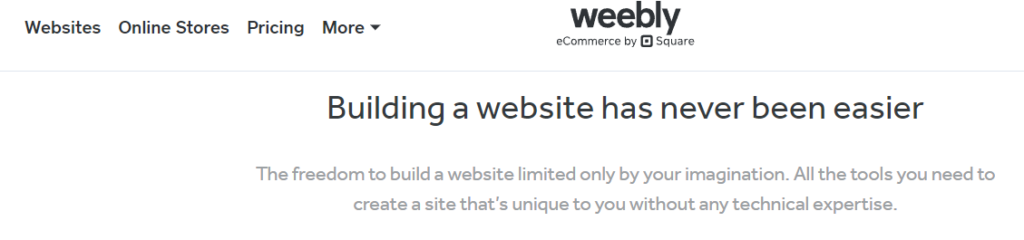
Weebly is a website builder known for its user-friendly approach and focus on simplicity. It’s a great option for beginners who want to create a website quickly and easily, without needing extensive technical knowledge. Here’s a breakdown of what Weebly offers:
Weebly Features:
- Drag-and-Drop Editing: Build your website visually with an intuitive drag-and-drop interface.
- Easy-to-Use Interface: Weebly boasts a clean and straightforward interface that’s easy to navigate, even for non-technical users.
- Theme Selection: Choose from a variety of themes suitable for different purposes, like blogs, portfolios, or businesses.
- Mobile-Responsive Design: All Weebly websites are mobile-friendly, ensuring a good user experience across devices.
- Basic SEO Tools: Weebly offers basic SEO features like meta descriptions and title tag editing to help with search engine optimization.
Pros:
- Simple and Beginner-Friendly: Weebly’s straightforward interface makes it perfect for those with no coding experience.
- Quick Website Creation: Build a basic website in minimal time with Weebly’s drag-and-drop builder.
- Affordable Option: Weebly offers a free plan with limited features, and its paid plans are generally budget-friendly.
- Mobile-Friendly Websites: Your website will automatically look good on all devices.
- Basic SEO Tools Included: Optimize your website for search engines with built-in features.
Cons:
- Limited Design Flexibility: Weebly offers fewer customization options compared to some competitors.
- Limited Functionality in Free Plan: The free plan has restricted features and displays Weebly branding on your site.
- Fewer App Integrations: Weebly has a smaller app market compared to other builders, potentially limiting functionality.
Overall, Weebly is a solid choice for beginners seeking a simple and affordable website builder. However, if you need extensive customization options, a wider range of features, or are targeting advanced SEO, you might want to consider other alternatives.
Weebly pricing :
Free plan – $0/mo (Limited Features)
Personal plan – $10/mo
Professional plan – $12/mo
Performance plan – $26/mo
4. Webflow: Design Freedom Meets Powerful Features for Ambitious Creators
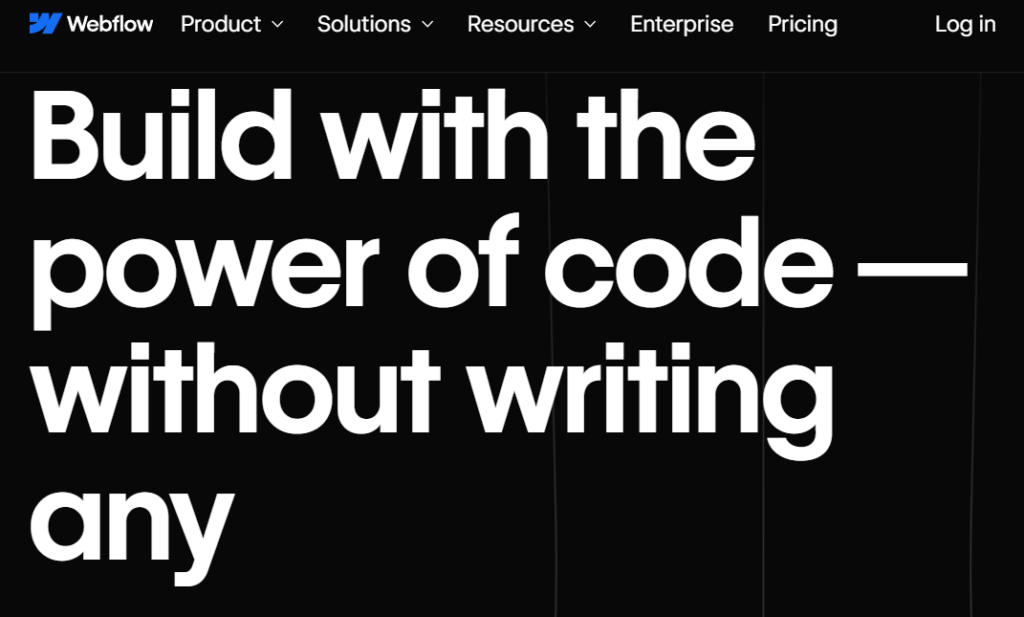
Webflow stands out for its unique blend of powerful design capabilities and a visual editing interface. It caters to users who want more creative control over their website’s look and feel, while still avoiding the complexities of coding. Here’s a closer look at Webflow’s offerings:
Webflow Features:
- Advanced Drag-and-Drop Editing: Webflow offers a drag-and-drop builder with greater flexibility than some competitors, allowing for more intricate website designs.
- Clean Code Generation: While you don’t need to code directly, Webflow generates clean, exportable code for your website.
- Customizable Templates: Choose from a selection of well-designed templates as a starting point, then customize them heavily to achieve your desired look.
- CMS Integration (Paid Plans): Manage website content easily with a built-in content management system (available on paid plans).
- Advanced SEO Features (Paid Plans): Webflow offers more advanced SEO capabilities compared to some competitors (on paid plans), allowing for greater control over search engine optimization.
Pros:
- Unmatched Design Flexibility: Webflow offers a high level of customization, allowing for truly unique website designs.
- Clean Code for Developers: Exported code ensures a well-structured website that developers can easily work with if needed.
- Customizable Templates: Get a head start with beautiful templates and personalize them extensively.
- Content Management System (Paid Plans): Manage website content efficiently with built-in CMS features (available on paid plans).
- Strong SEO Potential (Paid Plans): Advanced SEO tools on paid plans give you more control over search engine ranking.
Cons:
- Steeper Learning Curve: Webflow’s advanced features require a bit more effort to learn compared to simpler website builders.
- Limited Free Plan: The free plan has significant limitations and doesn’t allow custom domain names.
- Pricing Structure: Webflow’s paid plans can be more expensive than some competitors, especially for larger websites.
Overall, Webflow is a powerful option for design-focused users who want a high degree of creative control and advanced features. However, the steeper learning curve and potentially higher costs might make it less suitable for complete beginners or those on a tight budget.
Webflow pricing :
Free plan – $0/mo (Limited Features)
Basic plan – $14/mo
CMS plan – $23/mo
Business plan – $39/mo
Enterprise -Contact webflow Team
5. Shopify: Powerhouse for E-commerce Businesses, But Not Just for Products
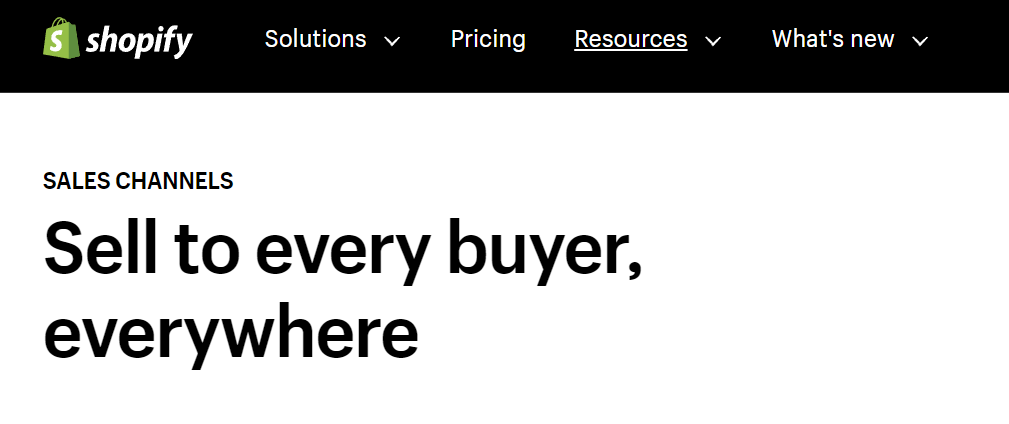
Shopify has carved its niche as a leading e-commerce website builder, empowering businesses to sell online with ease. However, its capabilities extend beyond just product sales. Here’s a look at what Shopify offers:
Shopify Features:
- Intuitive Drag-and-Drop Builder: Visually build your online store with a user-friendly drag-and-drop interface.
- Extensive Theme Library: Choose from a wide range of themes specifically designed for online stores, showcasing your products in style.
- Robust E-commerce Features: Manage everything from product listings and inventory to secure payments and shipping within Shopify.
- Marketing and Sales Tools: Integrate marketing tools and leverage features like abandoned cart recovery to boost sales.
- SEO Optimization Focus: Shopify offers tools and features to help your online store rank well in search engines.
Pros:
- E-commerce Powerhouse: Shopify excels at building and managing online stores, offering a comprehensive set of features for e-commerce businesses.
- Wide Range of Themes: Choose a theme that perfectly complements your brand and product offerings.
- Marketing and Sales Integration: Built-in tools and app integrations streamline marketing efforts and boost sales.
- Focus on Search Engine Optimization: Optimize your online store for search engines and reach potential customers.
- Scalability for Growth: Shopify grows with your business, offering plans to accommodate larger stores and higher sales volume.
Cons:
- E-commerce Focus: While it can be used for other website types, Shopify is primarily geared towards building online stores.
- Transaction Fees (Paid Plans): Transaction fees apply on sales made through Shopify, which can impact profit margins.
- Higher Pricing Compared to Some: Shopify plans can be more expensive compared to some basic website builders, especially for smaller stores.
Overall, Shopify is an excellent choice for entrepreneurs and businesses looking to build and manage a successful online store. However, if you don’t have a product-based business or are on a very tight budget, you might consider exploring website builders with a broader focus and lower costs.
Shopify pricing :
Basic plan – $39/mo
Shopify plan – $105/mo
Advanced plan – $399/mo
Plus plan – $2300/mo
6. Carrd: Simple One-Page Wonders for Focused Websites
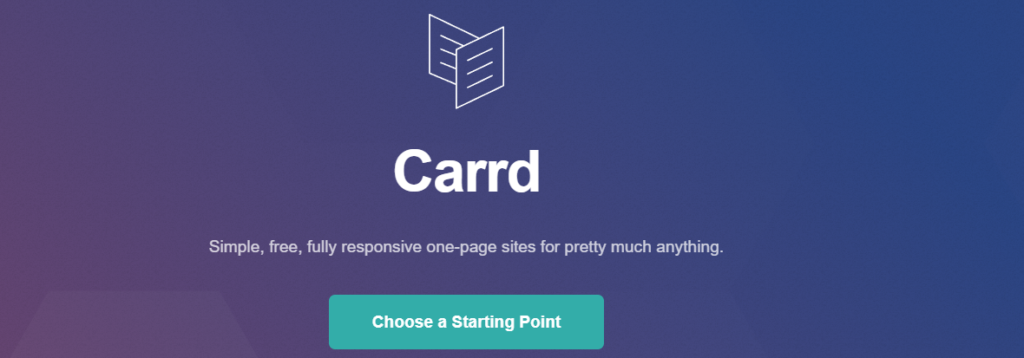
Carrd stands out for its minimalist approach, making it ideal for creating clean and focused one-page websites. It’s perfect for users who want a quick and easy way to build a website with a specific purpose, without the clutter. Here’s what Carrd offers:
Carrd Features:
- Simple Interface: Carrd boasts an extremely user-friendly interface with a focus on simplicity.
- Drag-and-Drop Editing: Build your website visually with basic drag-and-drop functionality.
- Variety of Templates: Choose from a range of pre-designed templates suitable for different purposes, like landing pages, portfolios, or simple business websites.
- Mobile-Responsive Design: All Carrd websites are mobile-friendly, ensuring a good user experience across devices.
- Limited Customization: While some customization is possible, Carrd prioritizes a streamlined experience.
Pros:
- Effortlessly Simple: Carrd’s straightforward interface makes it perfect for beginners or anyone who needs a website quickly.
- Fast Website Creation: Build a basic one-page website in minimal time with Carrd’s drag-and-drop builder.
- Free Plan Available: Carrd offers a free plan with limitations, allowing you to try it out before upgrading.
- Mobile-Friendly Design: Your website will automatically look good on all devices.
- Focused Websites: Carrd encourages a clear and concise approach, ideal for specific website goals.
Cons:
- Limited Functionality: Carrd prioritizes simplicity and lacks advanced features like e-commerce or complex forms.
- Not for Complex Websites: Carrd is not suitable for building full-fledged websites with multiple pages or extensive functionalities.
- Limited Customization: While some personalization is possible, the focus is on using pre-designed templates with minimal adjustments.
Overall, Carrd is a great choice for creating simple, one-page websites with a clear purpose. It’s ideal for landing pages, portfolios, or basic business websites. However, if you need a more complex website with advanced features or extensive customization options, you might want to consider a different platform.
Carrd pricing :
Pro Lite plan – $9/mo
Pro Standard plan – $19/mo
Pro Plus plan – $49/mo
7. Google Sites: Free and Easy Website Creation by Google
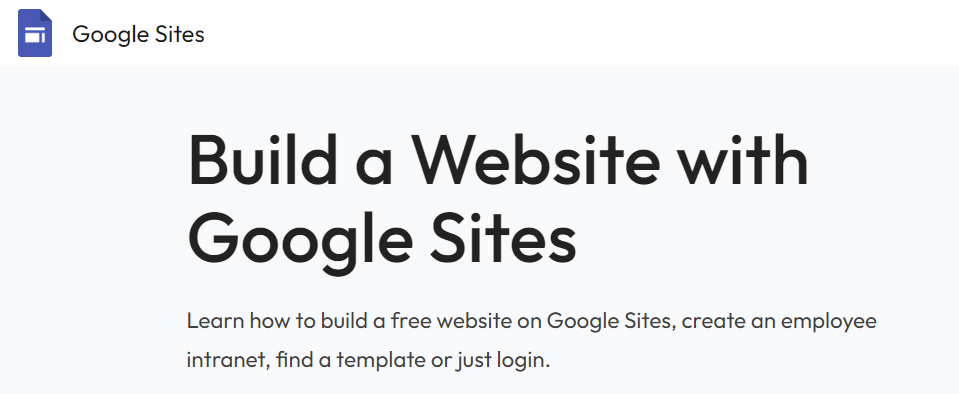
Google Sites is a website builder offered by Google itself. It caters to users who want a free and straightforward way to build a basic website without needing coding knowledge. Here’s a breakdown of what Google Sites offers:
Google Sites Features:
- Drag-and-Drop Editing: Build your website visually with a user-friendly drag-and-drop interface.
- Integration with Google Workspace: Seamless integration with other Google services like Docs and Drive for easy content management.
- Responsive Design: Google Sites automatically creates mobile-friendly websites for optimal viewing on all devices.
- Collaboration Tools: Collaborate with others on building and editing your website in real-time (requires Google accounts).
- Basic SEO Features: Optimize your website for search engines with limited SEO tools like title tags and meta descriptions.
Pros:
Completely Free: Build and host your website for free, with no hidden costs or transaction fees.
Easy to Use: Google Sites’ intuitive interface makes it perfect for beginners with no prior website building experience.
Integration with Google Workspace: Streamline your workflow by leveraging other Google tools you already use.
Mobile-Friendly Websites: Your website will automatically look good on desktops, tablets, and smartphones.
Collaboration Features: Work with others on building and editing your website, ideal for team projects.
Cons:
- Limited Design Flexibility: Google Sites offers fewer customization options compared to some competitors.
- Limited Functionality: Focuses on basic website creation and lacks advanced features like e-commerce or complex forms.
- Basic SEO Capabilities: SEO optimization options are limited compared to dedicated website builders.
- Branding on Free Plan: The free plan displays Google Sites branding on your website.
Overall, Google Sites is a solid option for those seeking a free and user-friendly website builder. It’s perfect for creating basic websites, personal pages, or simple team websites. However, if you need a highly customized website with advanced features or extensive SEO capabilities, you might want to explore other alternatives.
Google Sites price :
Google Sites is Free
8. Strikingly: Landing Pages and Simple Sites Made Easy

Strikingly is a website builder known for its focus on creating beautiful and effective landing pages. It caters to businesses and individuals who want to build a website with a clear call to action, without needing design expertise. Here’s a look at what Strikingly offers:
Strikingly Features:
- Drag-and-Drop Editing: Build your website visually with an intuitive drag-and-drop interface.
- Landing Page Templates: Choose from a collection of pre-designed templates specifically crafted for creating high-converting landing pages.
- Mobile-Optimized Design: All Strikingly websites are mobile-friendly, ensuring a great user experience on smartphones and tablets.
- Built-in Forms and Integrations: Integrate forms to capture leads and connect with various marketing tools.
- Basic SEO Tools: Optimize your website for search engines with limited SEO tools like title tags and meta descriptions (available on paid plans).
Pros:
- Landing Page Focus: Strikingly excels at creating visually appealing and conversion-oriented landing pages.
- Easy-to-Use Interface: The drag-and-drop builder allows for quick and effortless website creation.
- Mobile-First Design: Your website will look great and function flawlessly on all devices.
- Forms and Integrations: Capture leads and streamline workflows with built-in forms and marketing tool integrations.
- Basic SEO Optimization (Paid Plans): Optimize your website for search engines with limited SEO features on paid plans.
Cons:
- Limited Design Flexibility: While templates are attractive, customization options can be somewhat restrictive.
- Focus on Landing Pages: Strikingly is primarily designed for landing pages and might not be ideal for complex websites.
- Limited SEO on Free Plan: Free plan has minimal SEO capabilities. Upgrading is needed for basic SEO tools.
- Limited Free Plan Features: The free plan has restricted features and displays Strikingly branding on your site.
Overall, Strikingly is a great choice for creating impactful landing pages or simple websites with a clear purpose. It’s ideal for businesses or individuals who prioritize lead generation and a mobile-first approach. However, if you need a highly customizable website with extensive features or advanced SEO, you might consider exploring other alternatives.
Strikingly pricing :
Limited plan – $12/mo
Pro plan – $20/mo
VIP plan – $59/mo
9. Jimdo: User-Friendly Website Builder with AI Assistant
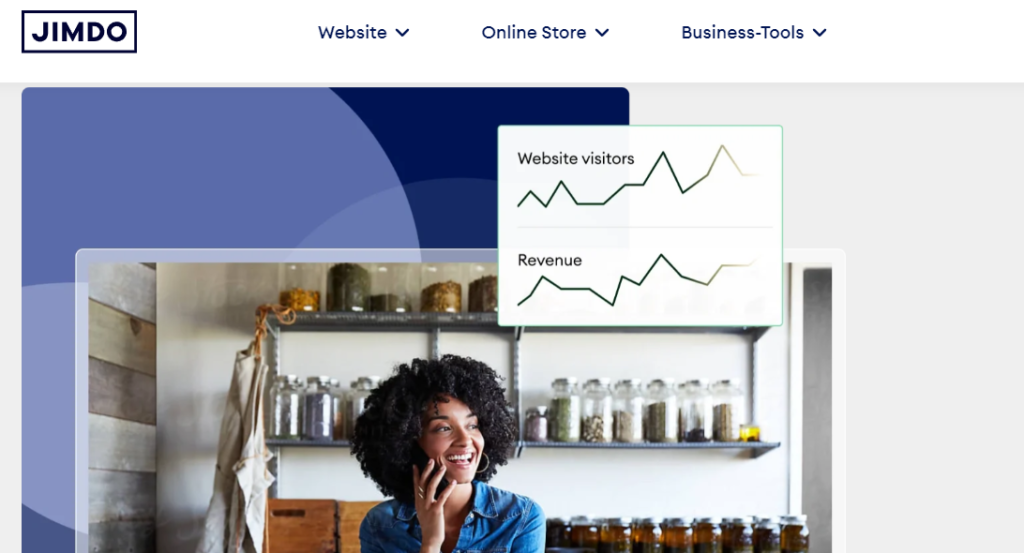
Jimdo is a user-friendly website builder known for its intuitive interface and recent integration of an AI assistant. It caters to a broad range of users, from beginners with no coding experience to small businesses seeking a simple website creation platform. Here’s a closer look at Jimdo’s offerings:
Jimdo Features:
- Drag-and-Drop Editing: Build your website visually with a user-friendly drag-and-drop interface.
- AI Assistant (Beta): Jimdo’s AI assistant (currently in beta) offers guidance and suggestions for website content and design.
- Mobile-Optimized Websites: All Jimdo websites are responsive and look great on any device.
- Ecommerce Functionality (Paid Plans): Sell products online with built-in ecommerce features available on paid plans.
- SEO Tools: Jimdo offers basic SEO tools like title tags and meta descriptions to help with search engine optimization.
Pros:
- Simple and Beginner-Friendly: Jimdo’s interface is straightforward, making it easy for anyone to create a website.
- AI Assistant for Guidance (Beta): The AI assistant (in beta) offers a unique feature to help users with website development.
- Mobile-Friendly Design: Your website will automatically adapt for optimal viewing on all devices.
- Ecommerce Capabilities (Paid Plans): Sell products online with built-in features on paid plans.
- Basic SEO Tools Included: Optimize your website for search engines with built-in features.
Cons:
Limited Design Flexibility: While Jimdo offers templates, customization options can be somewhat restrictive compared to some competitors.
Limited Free Plan Features: The free plan has limited features and displays Jimdo branding on your website.
Ecommerce on Paid Plans: Ecommerce functionalities are only available on paid plans.
AI Assistant Still in Beta: The AI assistant is a new feature and might still be under development.
Overall, Jimdo is a solid option for beginners or users who want a user-friendly and straightforward website builder. The AI assistant integration adds a unique element, but it’s still in beta testing. Jimdo caters to basic website needs and offers ecommerce features on paid plans. However, if you need complete design freedom or advanced features, you might consider exploring other alternatives.
Jimdo pricing :
Play plan – $0/mo (Limited Features)
Grow plan – $17/mo
Start plan – $11/mo
10. Ucraft: Design-Focused with Multilingual Capabilities :
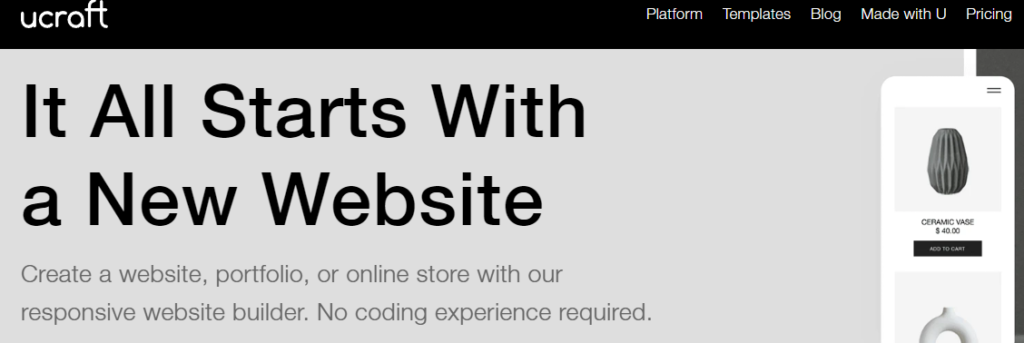
Ucraft positions itself as a website builder that prioritizes design and caters to users who want a visually appealing website. It also boasts unique features like built-in multilingual support. Here’s a breakdown of Ucraft’s offerings:
Ucraft Features:
- Drag-and-Drop Editing: Build your website visually with a user-friendly drag-and-drop interface.
- Designer-Made Templates: Choose from a collection of professionally designed templates for a variety of purposes.
- Multilingual Websites: Create websites in multiple languages with Ucraft’s built-in translation tools (automatic detection and region switcher).
- Ecommerce Functionality (Paid Plans): Sell online with built-in ecommerce features available on paid plans.
- SEO Tools: Ucraft offers basic SEO tools like title tags, meta descriptions, and sitemap generation to help with search engine optimization.
Pros:
- Sleek Templates: Start with high-quality, pre-designed templates that showcase your brand effectively.
- Easy-to-Use Drag-and-Drop Builder: Ucraft’s interface allows for quick website creation without coding knowledge.
- Go Multilingual (Paid Plans): Create websites in multiple languages, potentially expanding your reach to new audiences (available on paid plans).
- Ecommerce Capabilities (Paid Plans): Sell products online with built-in features on paid plans.
- Basic SEO Tools Included: Optimize your website for search engines with built-in features.
Cons:
- Limited Free Plan Features: The free plan has restricted features and displays Ucraft branding on your website.
- E-commerce on Paid Plans: E-commerce functionalities are only available on paid plans.
- Limited Design Customization Compared to Some: While templates are impressive, customization options might be somewhat restrictive compared to some competitors.
- Basic SEO Tools: SEO optimization features might be less advanced compared to dedicated website builders.
Overall, Ucraft is a good choice for design-conscious users who want a user-friendly platform with built-in multilingual capabilities (on paid plans). It offers e-commerce features on paid plans as well. However, if you need complete design freedom, advanced SEO tools, or free e-commerce functionality, you might want to explore other alternatives.
Ucraft pricing :
Free plan – $0/mo (Limited Features)
Pro Website plan – $10/mo
Pro Shop plan – $21/mo
Unlimited plan – $69/mo
Choosing the Right Platform for You
With a wide range of website builders available, selecting the perfect one can feel overwhelming. Here’s a roadmap to guide you:
Identify Your Needs:
- What’s the primary purpose of your website (e.g., portfolio, blog, online store)?
- Do you need extensive customization or prefer a pre-designed template?
- Are SEO capabilities or marketing tools important to you?
- What’s your budget and technical comfort level?
Research and Compare:
- Explore the website builders covered earlier (Wix, Squarespace, Weebly, etc.) and others that might catch your eye.
- Read reviews, compare features and pricing plans, and check out template galleries.
Consider Free Trials:
- Many website builders offer free trials or free plans having limited feature. This allows you to experiment with the interface and assess its suitability for your needs.
Start Simple:
- If you’re new to website building, begin with a user-friendly platform with a gentle learning curve. You can always upgrade features or explore more complex builders later.
Conclusion :
The website building landscape offers a wealth of options, each catering to different needs and skill sets. By understanding your project’s goals, your technical comfort level, and your budget, you can navigate this landscape effectively. Exploring website builders and their strengths can help you discover the perfect platform to bring your online vision to life. Remember, the ideal website builder empowers you to create and manage your website with confidence. So, take your time, explore the options, and unlock the potential of your online presence!
WordPress alternative FAQs :
What are some of the benefits of using a WordPress alternative?
• Easier to Use: Many website builders offer drag-and-drop interfaces and require no coding knowledge.
• Focus on Design: Website builders often have beautiful pre-designed templates for various purposes.
• Specific Features: Some builders excel in e-commerce (Shopify) or landing pages (Strikingly).
• Cost-Effective: All-in-one pricing can be more affordable than separate WordPress hosting and themes.
• Faster & Easier Maintenance: Pre-built elements and automatic updates streamline website creation and management.
I’m a complete beginner. What are some user-friendly website builders?
• Wix: Easy drag-and-drop interface with beautiful templates.
• Weebly: Simple and straightforward for beginners, with a free plan available.
• Squarespace: User-friendly with a focus on clean, modern design.
• Strikingly: Ideal for creating impactful landing pages with a clear call to action.
• Jimdo: Beginner-friendly with a recent AI assistant integration (in beta) for guidance.
I want to sell products online. Which platforms are best for e-commerce?
• Shopify: The leading e-commerce platform with powerful features and a focus on online stores.
• Squarespace: Offers built-in e-commerce functionality on paid plans.
• Wix: Provides e-commerce features on paid plans, but might be less robust than dedicated e-commerce platforms.
What if I need a website in multiple languages?
• Ucraft: Offers built-in multilingual features with automatic detection and region switching (on paid plans).
• Wix: Supports multiple languages with separate apps and integrations.
• Squarespace: Offers limited multilingual capabilities through third-party integrations.
I’m on a tight budget. Are there any free website builders?
• Wix: Provides a free plan to get you started, but it includes limited features and Wix branding on your website.
• Weebly: Has a free plan with limited features and branding.
• Google Sites: Completely free website builder with basic functionalities, ideal for simple websites.
Read More :