
Feedback is crucial for success. Whether you’re managing a team, building a business, or simply understanding customer preferences, insightful responses can make a real difference.
The good news? You don’t need expensive software to create effective surveys. Several fantastic free survey tools offer a range of features to help you capture valuable feedback. This guide explores the top 5 free survey tools in 2024, highlighting their strengths and guiding you to the best fit for your needs. We’ll even throw in a handy comparison table to simplify your decision-making. Ditch the spreadsheets and unlock the power of insightful feedback – all for free!
What to Consider When Choosing a Free Survey Tool
Free survey tools offer a fantastic way to gather feedback, but with so many options available, picking the right one can feel overwhelming.
- Ease of Use: How easy is it to build and manage surveys? Ideally, you want a tool with a user-friendly interface that allows you to create surveys quickly and efficiently, even if you need to be tech-savvy.
- Features: Consider the types of questions you need to ask. Do you need basic options like multiple choice and open-ended, or more advanced features like branching logic or rating scales?
- Limitations: Free plans often limit the number of surveys you can create, the number of questions per survey, or the number of responses you can collect. Be sure to understand these limitations before choosing a tool.
- Integrations: Does the survey tool integrate with other tools you use, such as email marketing platforms or project management software? Integrations can streamline your workflow and save you time.
1. Google Forms: Simple and Free Survey Creation:
Google Forms is a fantastic option for anyone looking for a user-friendly and free way to create surveys. It integrates seamlessly with other Google products like Drive and Sheets, making it easy to manage and analyze your data. Here’s what makes Google Forms a great choice:
Google Forms features :
- Drag-and-Drop Simplicity: Building surveys in Google Forms is a breeze. Just drag and drop different question types, like multiple choice, open ended, or even likert scale questions, to create your survey in minutes.
- Seamless Collaboration: Working with a team on your survey? Google Forms allows real-time collaboration, so everyone can edit and contribute simultaneously.
- Automatic Data Analysis: No need to crunch numbers yourself! Google Forms automatically summarizes your survey responses with charts and graphs, making it easy to understand your data at a glance.
- Unlimited Surveys and Responses: There’s no limit to the number of surveys you can create or the number of responses you can collect, making Google Forms a scalable solution for any project.
- Mobile-Friendly Design: Your surveys will look great and function smoothly on any device, whether it’s a desktop computer, tablet, or smartphone.
With its intuitive interface, powerful features, and free plan, Google Forms is a top contender for anyone looking to gather insightful feedback without breaking the bank.
2. Microsoft Forms: Perfect for Teams and Excel Lovers:
Need a free survey tool that integrates perfectly with your Microsoft ecosystem? Look no further than Microsoft Forms! This user-friendly option seamlessly connects with Excel and OneDrive, making data management a breeze. Here’s why Microsoft Forms is a strong choice:
Microsoft Forms features :
- Simple Interface: Creating surveys in Microsoft Forms is straightforward and intuitive. Choose from various question types and customize your survey with ease.
- Microsoft Integration: A natural fit for Microsoft users! Forms integrates seamlessly with Excel and OneDrive, allowing you to export your data for further analysis or store your surveys in the cloud.
- Real-Time Collaboration: Collaborate with colleagues on surveys in real-time. Everyone can edit and contribute simultaneously, ensuring a streamlined workflow.
- Unlimited Surveys: There’s no cap on the number of surveys you can create, making Microsoft Forms a scalable solution for any project.
- Mobile-Friendly Surveys: Your surveys will adapt to any device, be it a desktop, tablet, or smartphone, ensuring a smooth experience for your respondents.
If you’re already invested in the Microsoft ecosystem and appreciate a user-friendly design, Microsoft Forms is a fantastic free tool for gathering valuable feedback.
3. FreeOnlineSurveys: Free Surveys with Some AI Fun:
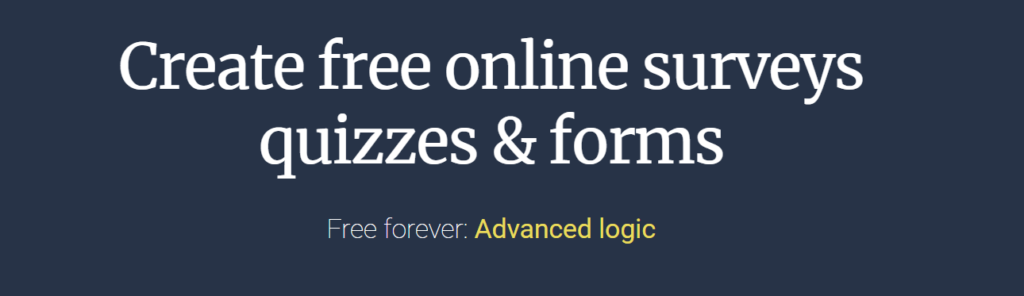
FreeOnlineSurveys offers a free plan with some limitations, but it can still be a good option for basic surveys. It throws in a unique perk – AI features! Here’s a quick look:
FreeOnlineSurveys features :
- Free Plan with Limits: Create surveys for free, but there are limitations on the number of surveys, questions, and responses you can collect.
- Multiple Question Types: Choose from various question formats like multiple choice, open ended, and even rating scales, to design your survey.
- AI Question Prediction: (This is the AI perk!) FreeOnlineSurveys offers AI-powered question prediction to suggest relevant questions as you build your survey, potentially saving you time.
- Basic Data Analysis: Analyze your survey responses with basic charts and graphs to understand trends and gather insights.
- Mobile-Optimized Surveys: Your surveys will display well on any device, ensuring easy access for respondents.
While FreeOnlineSurveys has limitations on its free plan, it offers a user-friendly interface, basic features, and a touch of AI for those who are curious.
4. Zoho Survey: More Features, Free Plan Limitations:
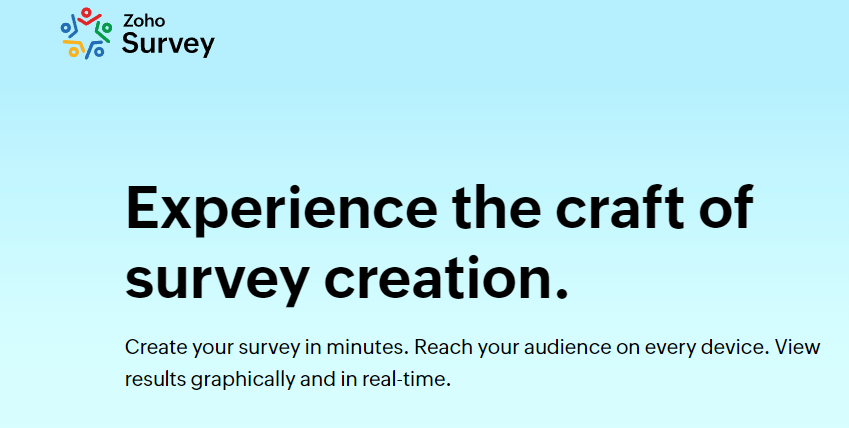
Zoho Survey offers a free plan, but it comes with limitations on features and responses. However, if you need more than the basics, it’s worth considering. Here’s why:
Zoho Survey features :
- Wider Feature Set: Zoho Survey boasts a wider range of question types and features compared to some free tools. This allows for more complex and engaging surveys.
- Free Plan with Limits: While you can create surveys for free, the number of responses, questions, and some features are restricted. Consider if these limitations fit your needs.
- Conditional Logic: Zoho Survey offers conditional logic, allowing you to show or skip questions based on previous answers, creating a more dynamic survey experience.
- Data Analysis and Reporting: Analyze survey responses with detailed reports and data visualizations to gain deeper insights from your feedback.
- Mobile-Responsive Design: Your surveys will adapt to any device, ensuring a smooth experience for respondents on the go.
If you need more features and are okay with potential limitations, Zoho Survey’s free plan might be a good option. It offers conditional logic and advanced reporting for a more robust survey experience.
5. JotForm: Free But Limited, Offers Customization Options:
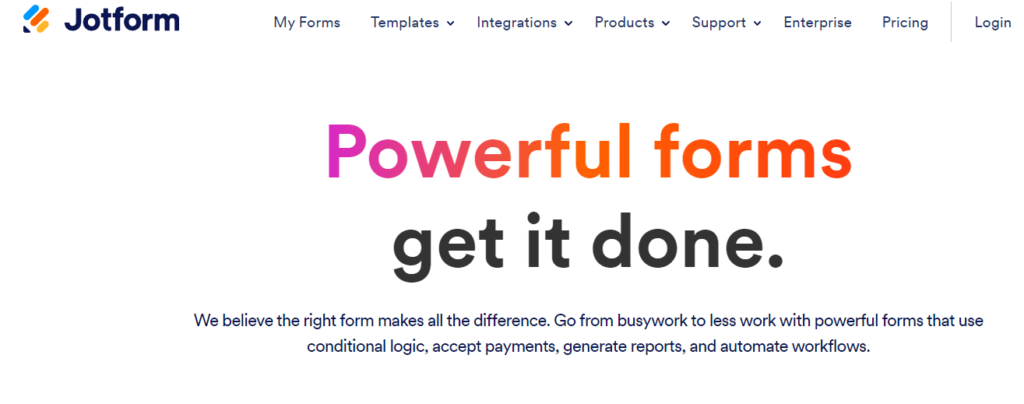
JotForm provides a free plan for creating surveys, but similar to Zoho Survey, it has limitations on features and responses. However, it offers customization options for those who like a more tailored approach. Here’s a breakdown:
JotForm features :
- Free Plan with Limits: Create forms and surveys for free, but the number of forms, questions, and responses are capped. Consider if these limits fit your needs.
- Customizable Design: JotForm allows you to customize the look and feel of your surveys with themes and templates, making them visually appealing for respondents.
- Conditional Logic: Like Zoho Survey, JotForm offers conditional logic, letting you show or hide questions based on previous answers, creating a more engaging survey flow.
- Integrations (Limited in Free Plan): Connect JotForm with various tools in the free plan, but integrations might be limited compared to paid options.
- Mobile-Friendly Surveys: Your surveys will display well on any device, ensuring easy access for respondents.
JotForm’s free plan caters to users who value customization and conditional logic. However, be mindful of the limitations on forms, questions, and responses before choosing this option.
Conclusion :
The world of free survey tools offers a treasure trove of options to gather valuable feedback. Whether you’re a seasoned professional or just starting out, there’s a tool that fits your needs.
This guide explored the top 5 free survey tools in 2024: Google Forms, Microsoft Forms, FreeOnlineSurveys, Zoho Survey (Free Plan), and JotForm (Free Plan).
Here’s a quick recap:
- For pure simplicity and ease of use: Google Forms or Microsoft Forms are excellent choices.
- For a touch of AI and basic features: FreeOnlineSurveys might be worth a look.
- For more features and conditional logic (with limitations): Consider Zoho Survey or JotForm.
Remember, the best free survey tool depends on your specific needs. Consider factors like ease of use, limitations, desired features, and integrations when making your decision.
FAQs :
what is a survey tool ?
A survey tool is a software program that helps you easily create, distribute, and analyze online surveys.
What limitations do free plans typically have?
Limitations can vary, but some common restrictions include the number of surveys you can create, the number of questions per survey, and the number of responses you can collect.
Which free survey tool is easiest to use?
Google Forms and Microsoft Forms are known for their user-friendly interfaces and drag-and-drop functionality, making them ideal for beginners.
Can I integrate free survey tools with other software?
Yes, some free tools offer integrations with other platforms. Google Forms integrates with Google Drive, while Microsoft Forms connects with Excel and OneDrive. Integrations might be limited in the free plans of some tools.
Are free survey tools any good?
Absolutely! Free survey tools offer a wealth of features to gather valuable feedback. They’re perfect for individuals, small businesses, or anyone starting out with surveys.
What is the best online survey site?
There isn’t a single “best” online survey site, as the ideal choice depends on your specific needs. However, here are some of the top free options we covered, categorized based on their strengths:
• Easiest to use: Google Forms, Microsoft Forms
• Free with some AI features: FreeOnlineSurveys (limited plan)
• More features (limited free plan): Zoho Survey (limited plan), JotForm (limited plan)
Read More :